- Home /
Build and Run doesn't install directly to Device.
I'm building a unity android application and It all works fine but when I try to install it through build and run, unity just compiles it and create an .apk but it doesn't install directly to my divice, android sdk is installed properly and my device is connected properly. After the compilation it just creates an .apk and saying "Done!". I have to connect my storage and install the apk manually (What a hassle). I get this warnings though.
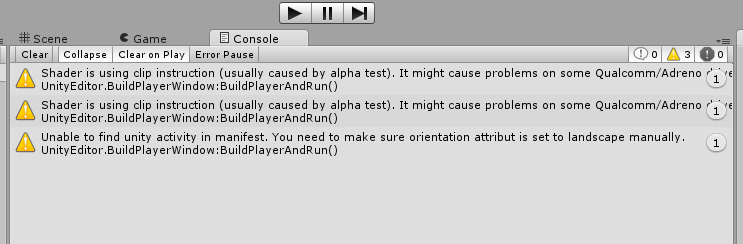
Has any one here experienced this problem/s?
it mentions the manifest. could it be a plug in that messes with the correct order of activities?
@screenname_taken Yeah it happened when i added the admob plugin
Given that Unity never asks to specify a device I'm quite sure this is never going to work.
It only works in eclipse as you set up the device profile in advance.
I usually build to Dropbox folder then pick it up directly from Dropbox on my device. No plugging in of anything. Or I use Eclipse (if I have other elements in separate projects).
Perhaps if you set up your device profile from the Android SD$$anonymous$$ manager if will be picked up by Unity.
How do I set up my device profile from Android SD$$anonymous$$ manager? @meat5000
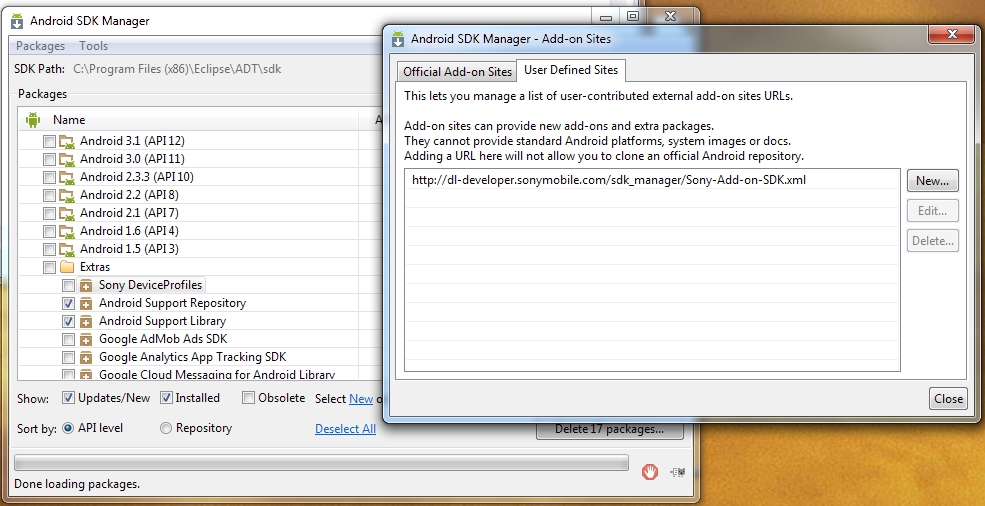
For my Sony device, first step is to go online and find the Add-on SD$$anonymous$$ link.
Open Android SD$$anonymous$$. Click Tools -> $$anonymous$$anage Add-on Sites.
Click User Defined tab and Enter the URL there. You can now download your device profiles and then it is recognised.
Search google for - $$anonymous$$anufacturer Add on SD$$anonymous$$
Answer by psycocrusher · Nov 19, 2014 at 07:36 PM
Is the device in developer mode, usb debugging. Maybe it just needs an SD card.
Im pretty sure the SD card space is enough, more than enough actually and the device is on debug mode. :/
Answer by fafase · Nov 21, 2014 at 07:20 AM
It seems you are using Vuforia and those warning are related to Vuforia development.
For the device to allow Build and Run, you need your device driver installed on your machine so that adb will find it.
At the moment, I would guess that running a cmd with adb devices return an empty list.
Note that some devices like my acer iconia will simply not work...(guess I should have not bought Acer).
When running with Android it might be better to use Eclipse since you can see the log and figure out what is wrong. Just click Google Android Project in your build editor and it will generate the Android project that you can open in Eclipse.
Your answer