- Home /
How to remove options from the external tools, external editors drop down
Over time added visual studio 2010, 2012 and 2013 to my chooses. I want to solely use 2013. I uninstalled 2010 a while back I have been manually just opening 2013 but know with 8.1 support I want to be able to click on the script to open it in 2013 even though I have that selected it always tries to open 2010 which stalls out the editor because its not installed. How do I remove 2010 and 2012 from the list?
Answer by zitodiscipulo · Jan 03, 2016 at 09:12 AM
You can use this script to reset your External Editors drop down list : //Script name: EditorResetPrefs.cs using UnityEditor; using UnityEngine;
public class EditorResetPrefs : MonoBehaviour { [MenuItem ("Edit/Reset Preferences")] static void ResetPrefs() { if(EditorUtility.DisplayDialog("Reset editor preferences?", "Reset all editor preferences? This cannot be undone.", "Yes", "No")) { EditorPrefs.DeleteAll(); } } }
//You can create a folder named Editor inside Assets folder
//Place this script inside.
//This will generate on Edit menu an option called Reset Preferences.
//Click on Reset preferences and say "yes". //This will clean all preferences and also clean External script list.
//I hope this can help you on this matter. :)
Your answer

Follow this Question
Related Questions
Error: Check external application preferences 0 Answers
comma instead of point as decimal separator 0 Answers
Change Movement Shortcuts in Editor 0 Answers