- Home /
Having scripts interact
I am pretty new to scripting in javascript and i seem to have gotten down some of the basics. I do not understand however how to allow different scripts or variables to interact with one another. At the moment i need to make a player inventory but i do not know how to allow for the 2 scripts to interact with one another. Thanks in advance
It's the single most popular question here (so you can Search it), and it's linked on the first page of the Scripting Reference.
Yes it is, so I made quite a long explanation with most of it so that hopefully, that will answer it once and for all.
@fafase : Don't worry, it won't. Search bar is just on here for decoration.
Answer by fafase · Apr 30, 2012 at 06:41 AM
There are 3 ways to access other script members:
-|-Static, make the variable static and you can access it with the scriptname and the var name
Player.js
static var health:int;
anywhere:
Player.health-= damage;
Pros: Easy to use. Cons: Static means only one instance of the variable exists, meaning that if you have a static for enemy health, they all die at once. It is fine though for player health, player score, enemy counts or anything that is only once in the game.
-|-GetComponent, you can access other script with GetComponent like this:
var other : ScriptName;
other = gameObject.GetComponent("ScriptName");
other.someVariable = 5;
Better is to cache if the action is used often
var other : ScriptName;
function Start(){
other = gameObject.GetComponent("ScriptName");}
function Update(){
other.someVariable = 5;}
if the script belongs to another object:
var other : ScriptName;
function Start(){
other = GameObject.Find("ObjectName").GetComponent("ScriptName");}
function Update(){
other.someVariable = 5;}
Pros:works for all variables and functions of any types (or almost). Cons: takes a little work and understanding at first. A little exepensive if not cached.
-|-SendMessage(), you can simply send a message to an obejct to tell him what to do.
anywhere
GameObject.Find("OtherObject").SendMessage ("Dosomething");
//If the script is on the same object(gameObject. is actually not compulsory)
gameObject.SendMessage ("Dosomething");
another script
function Dosomething(){
//Do smg;}
if the function requires parameter, they are passed in the parenthesis as such:
GameObject.Find("OtherObject").SendMessage ("Dosomething",10,20);
function Dosomething(a:int, b:int):int{
return a + b;}
Pros:quite easy to use and straightforward. Cons: Really expensive, not to be used when the action is repeated.
-|-BroadcastMessage(), works the same as SendMessage(). BM sends the message to the object and all children of the object. If they all hold a script everyone will react. SM only affect the targeted object.
Pros and cons are similar to SendMessage except cons are multiplied by the amount of children.
EDIT: I added cases for GetComponent and SendMessage when the script is on another object and Broadcast Message.
Your answer

Follow this Question
Related Questions
Inventory Drop Function Problem 1 Answer
How to optimize this script and add items imediately without grids 0 Answers
Inventory code not working [JS] 0 Answers
Is this considered bad coding 1 Answer