- Home /
Trying to use Gyro to see the scene in unity but can't limit the camera
Hi friends, I got script for the gyro, and that script work well and the camera rotates in all directions but I want to limit it so that I can restrict the view. And I am able to restrict in one direction only same way tried to restrict in other direction but its not working :(
Here is the code // *********************************************************** // Written by Heyworks Unity Studio http://unity.heyworks.com/ // *********************************************************** using UnityEngine; /// /// Gyroscope controller that works with any device orientation. /// public class GyroController : MonoBehaviour { #region [Private fields] private bool gyroEnabled = true; private const float lowPassFilterFactor = 0.2f; private readonly Quaternion baseIdentity = Quaternion.Euler(90, 0, 0); private readonly Quaternion landscapeRight = Quaternion.Euler(0, 0, 180); private readonly Quaternion landscapeLeft = Quaternion.Euler(0, 0, -180); private readonly Quaternion upsideDown = Quaternion.Euler(0, 0, 180); private Quaternion cameraBase = Quaternion.identity; private Quaternion calibration = Quaternion.identity; private Quaternion baseOrientation = Quaternion.Euler(90, 0, 0); private Quaternion baseOrientationRotationFix = Quaternion.identity; private Quaternion referanceRotation = Quaternion.identity; private bool debug = true; public GameObject niddle; public Quaternion tempRot; public float minVal; public float maxVal; //public GUIText text; //public TextMesh Text3D; #endregion #region [Unity events] void Start () { AttachGyro(); minVal = 0.64f; maxVal = 0.1f; Input.gyro.enabled = true; } protected void Update() { if (!gyroEnabled) return; tempRot = Quaternion.Slerp(transform.rotation, cameraBase * ( ConvertRotation(referanceRotation * Input.gyro.attitude) * GetRotFix()), lowPassFilterFactor); /* Extra lines added for the limitation by me */ tempRot.y = Mathf.Clamp(tempRot.y,70.0f,191.0f); tempRot.z = Mathf.Clamp(tempRot.z,0.0f,0.0f); tempRot.x = Mathf.Clamp(tempRot.x,0.0f,0.0f); /* ======================== */ transform.rotation = tempRot; float minusfactor = 90.0f; float zRotation = transform.rotation.z; zRotation = minusfactor; niddle.gameObject.transform.rotation = tempRot; } protected void OnGUI() { if (!debug) return; GUILayout.Label("Orientation: " + Screen.orientation); GUILayout.Label("Calibration: " + calibration); GUILayout.Label("Camera base: " + cameraBase); GUILayout.Label("input.gyro.attitude: " + Input.gyro.attitude); GUILayout.Label("transform.rotation: " + transform.rotation); if (GUILayout.Button("On/off gyro: " + Input.gyro.enabled, GUILayout.Height(100))) { Input.gyro.enabled = !Input.gyro.enabled; } if (GUILayout.Button("On/off gyro controller: " + gyroEnabled, GUILayout.Height(100))) { if (gyroEnabled) { DetachGyro(); } else { AttachGyro(); } } if (GUILayout.Button("Update gyro calibration (Horizontal only)", GUILayout.Height(80))) { UpdateCalibration(true); } if (GUILayout.Button("Update camera base rotation (Horizontal only)", GUILayout.Height(80))) { UpdateCameraBaseRotation(true); } if (GUILayout.Button("Reset base orientation", GUILayout.Height(80))) { ResetBaseOrientation(); } if (GUILayout.Button("Reset camera rotation", GUILayout.Height(80))) { transform.rotation = Quaternion.identity; } } #endregion #region [Public methods] /// <summary> /// Attaches gyro controller to the transform. /// </summary> private void AttachGyro() { gyroEnabled = true; ResetBaseOrientation(); UpdateCalibration(true); UpdateCameraBaseRotation(true); RecalculateReferenceRotation(); } /// <summary> /// Detaches gyro controller from the transform /// </summary> private void DetachGyro() { gyroEnabled = false; } #endregion #region [Private methods] /// <summary> /// Update the gyro calibration. /// </summary> private void UpdateCalibration(bool onlyHorizontal) { if (onlyHorizontal) { var fw = (Input.gyro.attitude) * (-Vector3.forward); fw.z = 0; if (fw == Vector3.zero) { calibration = Quaternion.identity; } else { calibration = (Quaternion.FromToRotation(baseOrientationRotationFix * Vector3.up, fw)); } } else { calibration = Input.gyro.attitude; } } /// <summary> /// Update the camera base rotation. /// </summary> /// <param name='onlyHorizontal'> /// Only y rotation. /// </param> private void UpdateCameraBaseRotation(bool onlyHorizontal) { if (onlyHorizontal) { var fw = transform.forward; fw.y = 0; if (fw == Vector3.zero) { cameraBase = Quaternion.identity; } else { cameraBase = Quaternion.FromToRotation(Vector3.forward, fw); } } else { cameraBase = transform.rotation; } } /// <summary> /// Converts the rotation from right handed to left handed. /// </summary> /// <returns> /// The result rotation. /// </returns> /// <param name='q'> /// The rotation to convert. /// </param> private static Quaternion ConvertRotation(Quaternion q) { return new Quaternion(q.x, q.y, -q.z, -q.w); } /// <summary> /// Gets the rot fix for different orientations. /// </summary> /// <returns> /// The rot fix. /// </returns> private Quaternion GetRotFix() { #if UNITY_3_5 if (Screen.orientation == ScreenOrientation.Portrait) return Quaternion.identity; if (Screen.orientation == ScreenOrientation.LandscapeLeft || Screen.orientation == ScreenOrientation.Landscape) return landscapeLeft; if (Screen.orientation == ScreenOrientation.LandscapeRight) return landscapeRight; if (Screen.orientation == ScreenOrientation.PortraitUpsideDown) return upsideDown; return Quaternion.identity; #else return Quaternion.identity; #endif } /// <summary> /// Recalculates reference system. /// </summary> private void ResetBaseOrientation() { baseOrientationRotationFix = GetRotFix(); baseOrientation = baseOrientationRotationFix * baseIdentity; } /// <summary> /// Recalculates reference rotation. /// </summary> private void RecalculateReferenceRotation() { referanceRotation = Quaternion.Inverse(baseOrientation)*Quaternion.Inverse(calibration); } #endregion }
Please help me to solve the problem :( Thanks in advance...
Your answer