- Home /
Pause Script Only Partially Works? (Gui Toggles, But Time.timeScale Does Not)
Hey! I think I have some sort of Syntax error, but I can't find it anywhere! This code is based on tutorials found online, so it's a bit sketchy anyway.. :P
I can't figure out what's wrong. It seems that when I hit the toggle button (set to P and Escape), it shows the pause GUI like it's supposed to, but the Time.timeScale does not change at all! Somebody help me please!
My Code:
#pragma strict
private var pauseGame : boolean = false;
private var showGUI : boolean = false;
function Update()
{
if(Input.GetButtonDown("Pause"))
{
pauseGame = !pauseGame;
if(pauseGame == true)
{
Time.timeScale = 0;
pauseGame = true;
GameObject.Find("Main Camera").GetComponent(MouseLook).enabled = false;
GameObject.Find("First Person Controller").GetComponent(MouseLook).enabled = false;
showGUI = true;
}
}
if(pauseGame == false)
{
Time.timeScale = 1;
pauseGame = false;
GameObject.Find("Main Camera").GetComponent(MouseLook).enabled = true;
GameObject.Find("First Person Controller").GetComponent(MouseLook).enabled = true;
showGUI = false;
}
if(showGUI == true)
{
gameObject.Find("PausedGUI").guiTexture.enabled = true;
}
else
{
gameObject.Find("PausedGUI").guiTexture.enabled = false;
}
}
"fixedDeltaTime should be adjusted by the same amount"
Answer by eshonbel · Aug 03, 2014 at 01:18 PM
function Update(){
if(Input.GetKeyDown(KeyCode.Escape))
{
if (Time.timeScale == 1.0){
Time.timeScale = 0;
}
else
Time.timeScale = 1.0;
Time.fixedDeltaTime = 0.02 * Time.timeScale;
}
if(Time.timeScale == 0){
toggleBool = true;
}
else
{
toggleBool = false;
}
}
This is how I did it, and if the toggleBool was true then I would do my GUI buttons in my OnGUI. The showGUI bool isn't necessary. The code is a bit rudimental; but it works.
Your answer

Follow this Question
Related Questions
Multiple Cars not working 1 Answer
create a pause state and menu that still allows animations 0 Answers
Timer delay 1 Answer
Sound on pause it doesn't works. 2 Answers
Pause Game When Function Is Enabled? 3 Answers