- Home /
Apply a global shader
Is there a quick easy way to apply a global shader to the entire scene?
Im sure I can figure out the long way to do it, I just wanted to make sure there wasnt a function that already accomplished this.
I want to use it to toggle my version of an overdraw mode in game.
Thanks.
Comment
Best Answer
Answer by michael 4 · May 09, 2011 at 01:16 PM
Thanks for the comment above, for other peoples referance Ill just reiterate what they said so the question could be marked answered.
Camera.main.SetReplacementShader(Your shader);//sets a global shader in that camera
Camera.main.ResetReplacementShader(); // resets back to the original
Your answer