- Home /
Xcode iPad crash on start
2014-02-05 19:13:10.931 ProductName2[21852:60b] -> registered mono modules 0xeaee60
-> applicationDidFinishLaunching()
-> applicationDidBecomeActive()
Mono path[0] = '/var/mobile/Applications/B7B0B228-1006-481B-A87D-A60C28345EEF/ProductName2.app/Data/Managed'
Mono config path = '/var/mobile/Applications/B7B0B228-1006-481B-A87D-A60C28345EEF/ProductName2.app/Data/Managed'
Renderer: Apple A7 GPU
Vendor: Apple Inc.
Version: OpenGL ES 2.0 Apple A7 GPU - 27.11.4
GL_OES_depth_texture GL_OES_depth24 GL_OES_element_index_uint GL_OES_fbo_render_mipmap GL_OES_mapbuffer GL_OES_packed_depth_stencil GL_OES_rgb8_rgba8 GL_OES_standard_derivatives GL_OES_texture_float GL_OES_texture_half_float GL_OES_texture_half_float_linear GL_OES_vertex_array_object GL_EXT_blend_minmax GL_EXT_color_buffer_half_float GL_EXT_debug_label GL_EXT_debug_marker GL_EXT_discard_framebuffer GL_EXT_draw_instanced GL_EXT_instanced_arrays GL_EXT_map_buffer_range GL_EXT_occlusion_query_boolean GL_EXT_pvrtc_sRGB GL_EXT_read_format_bgra GL_EXT_separate_shader_objects GL_EXT_shader_framebuffer_fetch GL_EXT_shader_texture_lod GL_EXT_shadow_samplers GL_EXT_sRGB GL_EXT_texture_filter_anisotropic GL_EXT_texture_rg GL_EXT_texture_storage GL_APPLE_copy_texture_levels GL_APPLE_framebuffer_multisample GL_APPLE_rgb_422 GL_APPLE_sync GL_APPLE_texture_format_BGRA8888 GL_APPLE_texture_max_level GL_IMG_read_format GL_IMG_texture_compression_pvrtc
Creating OpenGLES2.0 graphics device
Initialize engine version: 4.3.0f4 (e01000627d60)
Begin MonoManager ReloadAssembly
Platform assembly: /var/mobile/Applications/B7B0B228-1006-481B-A87D-A60C28345EEF/ProductName2.app/Data/Managed/UnityEngine.dll (this message is harmless)
Loading /var/mobile/Applications/B7B0B228-1006-481B-A87D-A60C28345EEF/ProductName2.app/Data/Managed/UnityEngine.dll into Unity Child Domain
Platform assembly: /var/mobile/Applications/B7B0B228-1006-481B-A87D-A60C28345EEF/ProductName2.app/Data/Managed/Assembly-CSharp-firstpass.dll (this message is harmless)
Loading /var/mobile/Applications/B7B0B228-1006-481B-A87D-A60C28345EEF/ProductName2.app/Data/Managed/Assembly-CSharp-firstpass.dll into Unity Child Domain
Platform assembly: /var/mobile/Applications/B7B0B228-1006-481B-A87D-A60C28345EEF/ProductName2.app/Data/Managed/Assembly-CSharp.dll (this message is harmless)
Loading /var/mobile/Applications/B7B0B228-1006-481B-A87D-A60C28345EEF/ProductName2.app/Data/Managed/Assembly-CSharp.dll into Unity Child Domain
Platform assembly: /var/mobile/Applications/B7B0B228-1006-481B-A87D-A60C28345EEF/ProductName2.app/Data/Managed/Assembly-UnityScript-firstpass.dll (this message is harmless)
Loading /var/mobile/Applications/B7B0B228-1006-481B-A87D-A60C28345EEF/ProductName2.app/Data/Managed/Assembly-UnityScript-firstpass.dll into Unity Child Domain
Platform assembly: /var/mobile/Applications/B7B0B228-1006-481B-A87D-A60C28345EEF/ProductName2.app/Data/Managed/Assembly-UnityScript.dll (this message is harmless)
Loading /var/mobile/Applications/B7B0B228-1006-481B-A87D-A60C28345EEF/ProductName2.app/Data/Managed/Assembly-UnityScript.dll into Unity Child Domain
- Completed reload, in 0.047 seconds
ExecutionEngineException: Attempting to JIT compile method 'vp_Message`2<string, int>:.ctor (string)' while running with --aot-only.
at System.Reflection.MonoCMethod.Invoke (System.Object obj, BindingFlags invokeAttr, System.Reflection.Binder binder, System.Object[] parameters, System.Globalization.CultureInfo culture) [0x00000] in <filename unknown>:0
Rethrow as TargetInvocationException: Exception has been thrown by the target of an invocation.
at System.Reflection.MonoCMethod.Invoke (System.Object obj, BindingFlags invokeAttr, System.Reflection.Binder binder, System.Object[] parameters, System.Globalization.CultureInfo culture) [0x00000] in <filename unknown>:0
at System.Reflection.MonoCMethod.Invoke (BindingFlags invokeAttr, System.Reflection.Binder binder, System.Object[] parameters, System.Globalization.CultureInfo culture) [0x00000] in <filename unknown>:0
at System.Activator.CreateInstance (System.Type type, BindingFlags bindingAttr, System.Reflection.Binder binder, System.Object[] args, System.Globalization.CultureInfo culture, System.Object[] activationAttributes) [0x00000] in <filename unknown>:0
at System.Activator.CreateInstance (System.Type type, System.Object[] args, System.Object[] activationAttributes) [0x00000] in <filename unknown>:0
at System.Activator.CreateInstance (System.Type type, System.Object[] args) [0x00000] in <filename unknown>:0
at vp_EventHandler.StoreHandlerEvents () [0x00000] in <filename unknown>:0
at vp_EventHandler.Awake () [0x00000] in <filename unknown>:0
at vp_StateEventHandler.Awake () [0x00000] in <filename unknown>:0
at vp_FPPlayerEventHandler.Awake () [0x00000] in <filename unknown>:0
(Filename: Line: -1)
ExecutionEngineException: Attempting to JIT compile method 'vp_Value`1<UnityEngine.Vector2>:Empty<UnityEngine.Vector2> ()' while running with --aot-only.
at vp_FPController.UpdateMotor () [0x00000] in <filename unknown>:0
at vp_FPController.FixedUpdate () [0x00000] in <filename unknown>:0
(Filename: Line: -1)
(lldb)
Spent several days on this issue, I have no idea what caused it.
Answer by Ashish Dwivedi · Feb 06, 2014 at 04:12 AM
I think some exception is comming in XCode while running on iPad. If your project is working fine on unity editor without exception and throwing exception on xcode then do one thing, If you are having any old build of the same game on that iPad then delete that and build and run your game again. I'm pretty sure that would work.
If your problem is still not resolved then check size of your game in unity editor log that you can open from unity console window. Make sure no image is having size greater than 1024. If size is to much then optimize your images and try to build.
Answer by Ahmet-Hayrullahoglu · Jul 12, 2015 at 09:03 PM
Did you updated your iPad to the latest IOS version?
For Example:
Look at Build Settings -> Base SDK -> Debug, Release versions to be same as your IOS version.
Your answer