- Home /
How can I reset unity 3d?
Its acting stupid everytime I open it keeps saying that the bootcamp demo won't open and to delete the library folder in the unity projects folder and when I deleted it the error still shows! I don't even wanna open the bootcamp demo Unity keeps trying to open it for no reason! Its getting me angry!I really want to make a game but Unity screwed up!I tried uninstalling it and download a different version it didn't fix anything!
Try to open other project clicking in the scene file ins$$anonymous$$d of using Unity exe.
Answer by Bunny83 · Jan 27, 2013 at 12:15 AM
Just press
CTRL or SHIFT (i never know which one it is so i press all at the same time :D)
the ALT-key right after you started Unity. This will bring up the open dialog which can also be enabled permanently in the editor settings ("Show Project Wizard on Startup" in "Edit -> Preferences").
I think the correct button is ALT, based on this page: Installing $$anonymous$$ultiple Versions of Unity
Answer by talklittle · Jul 24, 2013 at 12:24 AM
I had this same problem when I tried to go back to Unity 3.5.7 after having used Unity 4.1.5.
For Unity 3.5.7, fix in regedit by changing a couple values.
Windows start menu -> Run -> type "regedit"
Go to HKEY_CURRENT_USER\\Software\\Unity Technologies\\Unity Editor 3.x
Rename or delete the entry kProjectBasePath_h4113231939 which is pointing at your messed up project. (The numbers at the end might be different)
Rename or delete the entry RecentlyUsedProjectPaths-0_h1085040554 which is pointing at your messed up project. (The numbers at the end might be different)
Next time you open Unity 3.5.7 it shows a fresh project instead of crashing.
Your answer