- Home /
Limit FPS in the editor?
Hello,
I'm making a 2D fighter in Unity and it's almost impossible to test the special moves inputs (i.e. Down, Down-Right, Right, Punch) in the editor due to the FPS for the game being roughly 3000.
Is there a way in Unity 3 to cap the Frame Rate in the editor.
I've tried other methods such as Application.targetFrameRate, making my monitor's refresh rate 60MHz, and Sync To VBL, but those only work on the build not in the editor.
Is there a solution to my problem?
Answer by Eric5h5 · Feb 10, 2011 at 07:00 PM
Program your game so it's framerate-independent. It shouldn't matter what fps it's running at. This is important regardless of what speed you get in the editor, because different people have computers running at different speeds.
Thank you, I never thought of doing something like that, I'll try that.
Oh and it's not 3000! The stats window reports FPS based merely on 1 divided by the render time - if you add a simple script to your scene to count frames and give you an accurate frame rate it'll be much lower. I usually get around 80-100 where the stats window says 1200...
Your answer