- Home /
Unity Ui. Why constant pixel size option in Canvas Scaler don't work with mouse?
Hi. It's hopeles to resolve this by myself. I have a lot of buttons, dropdowns and Inputfields. If I Choose "Scale with screen size" option in canvas scaler, ui works fine. But this lines do not draw the rectangle correct. TrackerCenter.anchoredPosition = new Vector2 (Input.mousePosition.x-Screen.width/2, Input.mousePosition.y-Screen.height / 2); If I Choose "Constaint pixel size" option in canvas scaler, ui looks correct. But mouse don't hover and I can't click any UI object. Just look at this. What the problem. https://youtu.be/EU57BPsy5C8
Your answer

Follow this Question
Related Questions
position.Set vs. position = new Vector3() 0 Answers
GetMouseButtonDown(1) true in multiple frames 1 Answer
Multiple Cars not working 1 Answer
Distribute terrain in zones 3 Answers
Make two successif selection with mouse? 2 Answers