- Home /
question regarding buying from asset store
hi, i am trying to buy something from the asset store. However i have 2 copies of unity, one from work one at home. Since I need an account to log into asset store and buy, i need to know if i can share and download asset between my machines with the same unity store account.
Thanks
Answer by Darxval · Apr 23, 2011 at 05:59 PM
Not sure as I have never had the two places issue. But i would imagine if you had something like dropbox you could build your games off it and only need to download the asset once.
But if you had to do it, i would think of just copying the asset you downloaded and giving it to your other machine.
Answer by Keli Hlodversson · May 30, 2011 at 07:44 AM
If you are logged in using the same account, you will simply be able to refetch the assets on the other machine through the Asset Store. Either go to the download manager (by pressing the tool bar button to the right of the home button) or to the product page. The Asset Store knows that you have previously purchased the item and the 'Buy' button will be replaced with a 'Download' button.
Answer by jacques 1 · Apr 23, 2011 at 06:19 PM
thers an asset store?!?!?! where??!?!?!?!?!?
It's within the Unity app (and I believe only 3.x). Goto Window -> Asset Store.
Your answer

Follow this Question
Related Questions
About iPhone/iPad development 1 Answer
does the iPad have a max FPS 2 Answers
translating a touchDeltaPosition from the y axis to z axis 1 Answer
Accelerometer Movement Problem 2 Answers