- Home /
Unable to Use File Browser from Wiki
Hi, i'm trying to use a FileBrowser from Wiki in my Project. I use this one here : http://www.unifycommunity.com/wiki/index.php?title=ImprovedFileBrowser
i added this script too: http://www.unifycommunity.com/wiki/index.php?title=ImprovedSelectionList
and i created a GUISkin , called GameSkin with a custom GUI Style List Item.
But there is this ErrorMessage and i can't go in the sub-folders:
Unable to find style 'List Item' in skin 'GameSkin' Ignore
Are there any Solutions?
Answer by Bunny83 · May 07, 2011 at 01:31 PM
The selection list uses a custom style "List Item". It seems you didn't create that in your skin. Look at the customstyles of the included skin, there should be one called "List Item".
quote : and i created a GUISkin , called GameSkin with a custom GUI Style List Item.
i tried this.
Answer by Pflegeleichtt · May 07, 2011 at 01:42 PM
k found the bug, there is a special case sensitivity , you have to change the the "List Item" in your Layoutx script to "list item", then it schould work. ( Even if you write : "List Item" in your GUISkin Custom Style Section the Engine took always the small letters)
I can't verify that. I use a lot of custom styles and they are not case sensitive at all. One of my styles, "Close Button", can be used with a string like "ClOsE BuTtOn" without any problems.
Answer by The-Oddler · Jul 31, 2011 at 12:23 PM
You should add a custom stile called "List Item" in the GUI skin you are using. The default GUI Skin does not have this.
Also, you should make sure your game uses this skin, by adding the following line BEFORE you call the FileBrowser.OnGUi():
GUI.skin = yourNewGuiSkin;
This will tell your game which GUISkin it should use to draw all next GUI elements, until you tell him differently (using the same code again).
Also, the name of that new GUISkin doesn't matter, it does matter that you tell the GUI to use it ;) So your GUISkin doesn't have to be called "GameSkin" it can be called anything you want.
Hope this helps.
Your answer

Follow this Question
Related Questions
UWP & VR Compatable File Browser 0 Answers
Can I replace an audio clip with a user selected file on android? 3 Answers
How to use native android file-open-dialog in Unity? 1 Answer
Open Other Project no longer browses folders 0 Answers
Custom FileBrowser : Experiencing hangs and big delays. 1 Answer