- Home /
BoxCollider2D is not working as expected
// PlayerController Script
using UnityEngine;
using System.Collections;
[RequireComponent(typeof(PlayerPhysics))]
public class PlayerController : MonoBehaviour {
// Player Handling
public float gravity = 20;
public float speed = 8;
public float acceleration = 30;
public float jumpHeight = 12;
private float currentSpeed;
private float targetSpeed;
private Vector2 amountToMove;
private PlayerPhysics playerPhysics;
void Start () {
playerPhysics = GetComponent<PlayerPhysics>();
}
void Update () {
targetSpeed = Input.GetAxisRaw("Horizontal") * speed;
currentSpeed = IncrementTowards(currentSpeed, targetSpeed,acceleration);
if (playerPhysics.grounded) {
amountToMove.y = 0;
// Jump
if (Input.GetButtonDown("Jump")) {
amountToMove.y = jumpHeight;
}
}
amountToMove.x = currentSpeed;
amountToMove.y -= gravity * Time.deltaTime;
playerPhysics.Move(amountToMove * Time.deltaTime);
}
// Increase n towards target by speed
private float IncrementTowards(float n, float target, float a) {
if (n == target) {
return n;
}
else {
float dir = Mathf.Sign(target - n); // must n be increased or decreased to get closer to target
n += a * Time.deltaTime * dir;
return (dir == Mathf.Sign(target-n))? n: target; // if n has now passed target then return target, otherwise return n
}
}
}
// PlayerPhysics Script
using UnityEngine;
using System.Collections;
[RequireComponent (typeof(BoxCollider2D))]
public class PlayerPhysics : MonoBehaviour {
public LayerMask collisionMask;
private BoxCollider2D collider;
private Vector3 s;
private Vector3 c;
private float skin = 0.05f;
[HideInInspector]
public bool grounded;
Ray ray;
RaycastHit hit;
void Start() {
collider = GetComponent<BoxCollider2D>();
s = collider.size;
c = collider.center;
}
public void Move(Vector2 moveAmount) {
float deltaY = moveAmount.y;
float deltaX = moveAmount.x;
Vector2 p = transform.position;
// Check collisions above and below
grounded = false;
for (int i = 0; i<3; i ++) {
float dir = Mathf.Sign(deltaY);
float x = (p.x + c.x - s.x/2) + s.x/2 * i; // Left, centre and then rightmost point of collider
float y = p.y + c.y + s.y/2 * dir; // Bottom of collider
ray = new Ray(new Vector2(x,y), new Vector2(0,dir));
Debug.DrawRay(ray.origin,ray.direction);
if (Physics.Raycast(ray,out hit,Mathf.Abs(deltaY),collisionMask)) {
// Get Distance between player and ground
float dst = Vector3.Distance (ray.origin, hit.point);
// Stop player's downwards movement after coming within skin width of a collider
if (dst > skin) {
deltaY = dst * dir + skin;
}
else {
deltaY = 0;
}
grounded = true;
break;
}
}
Vector2 finalTransform = new Vector2(deltaX,deltaY);
transform.Translate(finalTransform);
}
}
Please refer the attachment. If i select the ground having a Collider of 'BoxCollider' then the player detects the collision but if the Collider of 'ground' is 'BoxCollider2D' the player passes through it. why ??
I dont know why this is happening. although the scripts doesn't have anything to do with it but still I have attached it. may be there is a issue
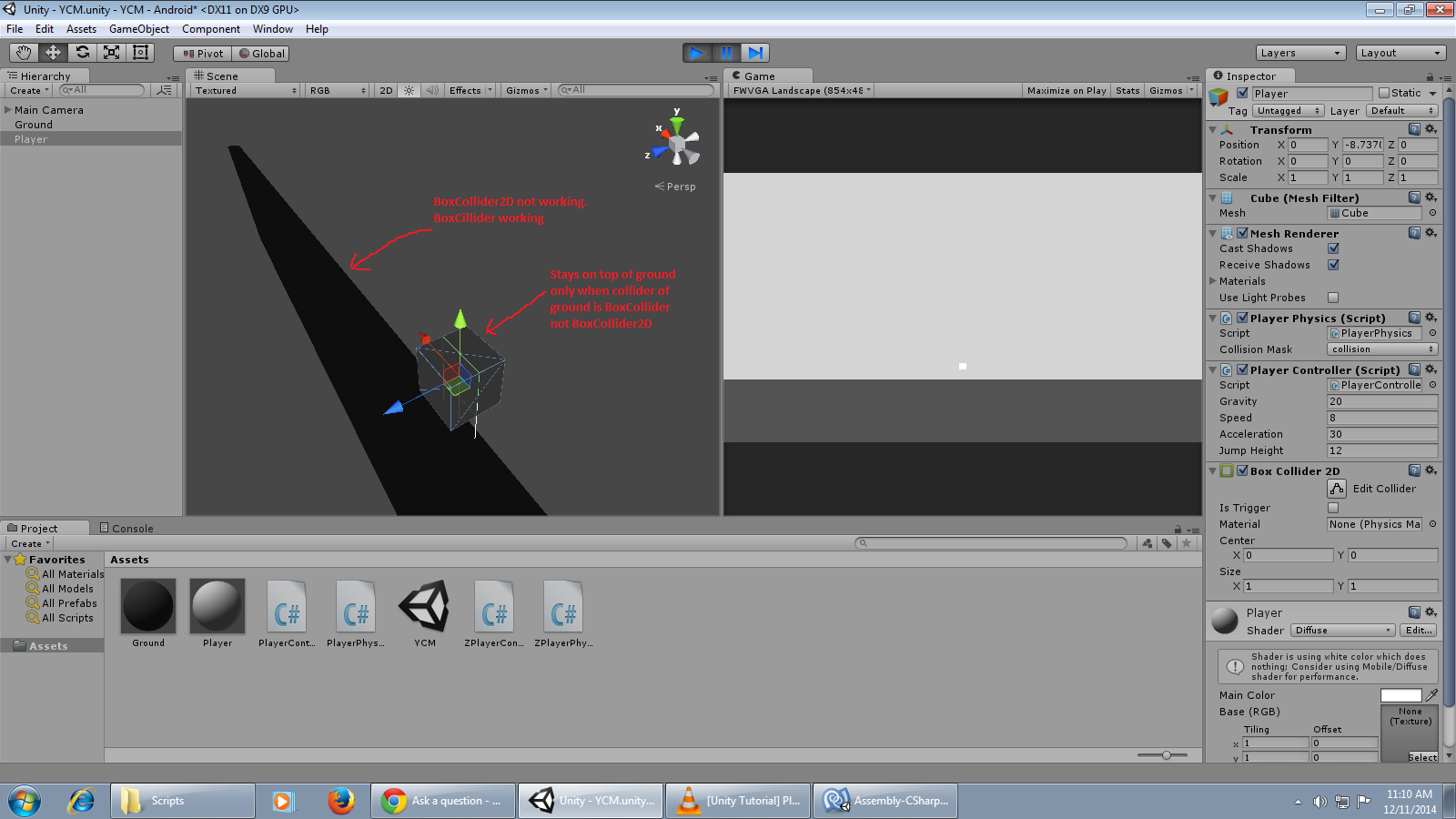
Does your player object in any way dependent on z axis functions. If it's 3d oriented object having z axis specifics interacting with 2d functions and objects ... Then the above usually occurs.
Red
no sir, its a 2D game and and movements are limited to x and y axis.
i have click 2D button in inspector just to represent the raycast and collision.
And also you should use SqrDistance ins$$anonymous$$d of Vector3.Distance for performance (compare it as dst > skin * skin).
Answer by EvilTak · Dec 11, 2014 at 09:41 AM
You have used Physics.Raycast which only works for 3d. For 2d you will have to use Physics2D.Raycast. Also you should add a kinematic rigidbody to your player as moving by transform without rigidbody causes the physics engine to rebuild the whole scene. Preferably use kinematic rigidbody2d and rigidbody2d.MovePosition().
Your answer