- Home /
How to add a counter on screen!
I've created this script in javascript. var endTime : float; var textMesh : TextMesh;
function Start()
{
endTime = Time.time + 60;
textMesh = GameObject.Find ("Timer").GetComponent(TextMesh);
textMesh.text = "60";
}
function Update()
{
var timeLeft : int = endTime - Time.time;
if (timeLeft < 0) timeLeft = 0;
textMesh.text = timeLeft.ToString();
}
Would i need to add a guitext and change some code?
Yep, you can either create one with OnGUI function, or just create one in the editor.
Answer by Brum · Oct 13, 2013 at 04:40 PM
If you want just simple plain text you could just use the OnGUI method:
http://docs.unity3d.com/Documentation/Components/GUIScriptingGuide.html
The code i've created above is used as a countdown for a game i am making but i've tryed assigning it to a GUIText but that won't work, neither will calling the GUIFunction
Answer by Cherno · Oct 13, 2013 at 08:47 PM
var Counter : float;
function Update()
{
Counter += Time.deltaTime;
}
function OnGUI()
{
GUI.Label (Rect (Screen.width / 2 - 50, Screen.height / 2 - 50, 100, 100), Counter + "");
}
Your answer

Follow this Question
Related Questions
countdown/countup timer 1 Answer
C# countdown timer 9 Answers
How to stop a countdown from counting down 1 Answer
Countdown timer into text c# 1 Answer
How to restart a level with countdown? 4 Answers