- Home /
BlendOp Max in a shader cuts sprites to half-opacity
Hey!
I'm making a 2D game that requires light. I created torches that use point lights and a sprites/diffuse shader for all the sprites' material.
... Or the USED to use a diffuse shader. The problem with this system is that if two lights are near each other, their intensities COMBINE. The resulting super-bright light washed out all the features of my objects! So I made this new shader:
Code (CSharp):
Shader "Sprites/No-Overlap-Diffuse"
{
Properties
{
[PerRendererData] _MainTex ("Sprite Texture", 2D) = "white" {}
_Color ("Tint", Color) = (1,1,1,1)
[HideInInspector] _RendererColor ("RendererColor", Color) = (1,1,1,1)
[HideInInspector] _Flip ("Flip", Vector) = (1,1,1,1)
[PerRendererData] _AlphaTex ("External Alpha", 2D) = "white" {}
[PerRendererData] _EnableExternalAlpha ("Enable External Alpha", Float) = 0
}
SubShader
{
Tags
{
"RenderType" = "Opaque"
"Queue"="Transparent"
"IgnoreProjector"="True"
"RenderType"="Transparent"
"PreviewType"="Plane"
"CanUseSpriteAtlas"="True"
}
Cull Off
Lighting Off
ZWrite Off
Blend One OneMinusSrcAlpha
BlendOp Max
CGPROGRAM
#pragma surface surf Lambert vertex:vert nofog nolightmap nodynlightmap keepalpha noinstancing
#pragma multi_compile _ PIXELSNAP_ON
#pragma multi_compile _ ETC1_EXTERNAL_ALPHA
#include "UnitySprites.cginc"
struct Input
{
float2 uv_MainTex;
fixed4 color;
};
void vert (inout appdata_full v, out Input o)
{
v.vertex = UnityFlipSprite(v.vertex, _Flip);
UNITY_INITIALIZE_OUTPUT(Input, o);
o.color = v.color * _Color * _RendererColor;
}
void surf (Input IN, inout SurfaceOutput o)
{
fixed4 c = SampleSpriteTexture (IN.uv_MainTex) * IN.color;
o.Albedo = c.rgb * c.a;
o.Alpha = c.a;
}
ENDCG
}
Fallback "Transparent/VertexLit"
}
This heavily borrows from the actual sprites/diffuse source code I got from the Unity Archives. The only caveat is that I added the BlendOp max command.
While this did get rid of the overlapping lights problem (=D), it added a NEW problem, which is that it turns all my sprites into GHOSTS! Every pixel on the object gets an opacity directly related to how dark the pixel is: The color white is perfectly solid, but black is completely transparent, while everything else falls somewhere in between.
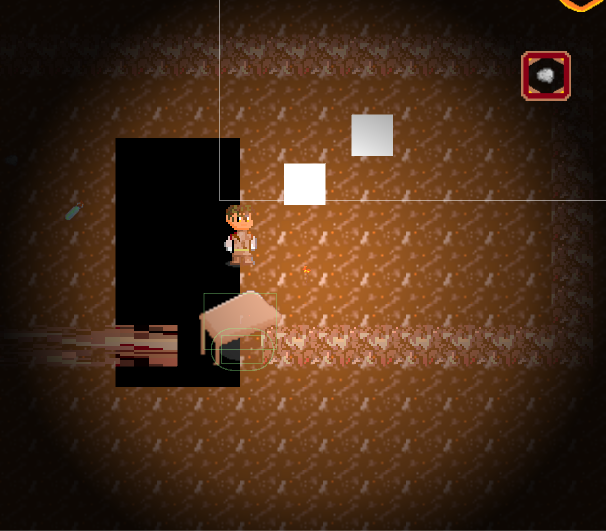
What is happening!?
Answer by Monstetcat · Aug 21, 2018 at 04:35 AM
Hey, im making a 2D pixel game with unity. I'd like to let player be able to set light by themselves. But when i tring to make this Function i met the same problem there. The lights will overlap!!!! This problem confused me for a really long time, so im start study about UnityShder. Now im glad to share what i learned. here is my shader:
Shader "Custom/PerPixelShader" {
Properties {
_Diffuse ("Diffuse", Color) = (1,1,1,1)
_MainTex("Texture",2D) = "white"{}
_Cutoff("Alpha Cutoff",Range(0,1)) = 0.5
}
SubShader {
Tags{"Queue"="Transparent" "IgnoreProjector"="True" "RenderType"="TransparentCutout"}
//ZWrite Off
Pass
{
Tags{"LightMode" = "ForwardBase"}
CGPROGRAM
#pragma vertex vert
#pragma fragment frag
#pragma multi_compile_fwdbase
#pragma target 3.0
#include "UnityCG.cginc"
#include "Lighting.cginc"
//fixed4 _Diffuse;
struct appdata
{
float4 vertex : POSITION;
float3 normal : NORMAL;
float2 uv : TEXCOORD0;
};
struct v2f
{
float4 vertex : SV_POSITION;
float3 worldNormal : TEXCOORD0;
float3 worldPos : TEXCOORD1;
float2 uv : TEXCOORD2;
};
sampler2D _MainTex;
float4 _MainTex_ST;
fixed _Cutoff;
v2f vert (appdata v)
{
v2f o;
o.vertex = UnityObjectToClipPos(v.vertex);
o.worldNormal = UnityObjectToWorldNormal(v.normal);
o.worldPos = mul(unity_ObjectToWorld,v.vertex).xyz;
o.uv = TRANSFORM_TEX(v.uv,_MainTex);
return o;
}
fixed4 frag (v2f i) : SV_Target
{
fixed3 worldNormal = normalize(i.worldNormal);
fixed3 worldLightDir = normalize(UnityWorldSpaceLightDir(i.worldPos));
fixed4 albedo = tex2D(_MainTex,i.uv);
fixed3 ambient = UNITY_LIGHTMODEL_AMBIENT.xyz * albedo.rgb;
clip (albedo.a - _Cutoff);//透明度
fixed3 diffuse = _LightColor0.rgb * albedo * max(0,dot(worldNormal,worldLightDir));
//fixed3 viewDir = normalize(UnityWorldSpaceViewDir(i.worldPos));
//fixed3 halfDir = normalize(worldLightDir+viewDir);
//fixed3 color = ambient + diffuse;
return fixed4(ambient+diffuse,1.0);
}
ENDCG
}
Pass
{
Tags{"LightMode" = "ForwardAdd"}
BlendOp Max
CGPROGRAM
#pragma vertex vert
#pragma fragment frag
#pragma multi_compile_fwdadd
#pragma target 3.0
#include "UnityCG.cginc"
#include "Lighting.cginc"
#include "AutoLight.cginc"
struct appdata
{
float4 vertex : POSITION;
float3 normal : NORMAL;
float2 uv : TEXCOORD0;
};
struct v2f
{
float4 vertex : SV_POSITION;
float3 worldNormal : TEXCOORD0;
float3 worldPos : TEXCOORD1;
float2 uv : TEXCOORD2;
};
sampler2D _MainTex;
float4 _MainTex_ST;
fixed _Cutoff;
v2f vert (appdata v)
{
v2f o;
o.vertex = UnityObjectToClipPos(v.vertex);
o.worldNormal = UnityObjectToWorldNormal(v.normal);
o.worldPos = mul(unity_ObjectToWorld,v.vertex).xyz;
o.uv = TRANSFORM_TEX(v.uv,_MainTex);
return o;
}
fixed4 frag (v2f i) : SV_Target
{
fixed3 worldNormal = normalize(i.worldNormal);
#ifdef USING_DIRECTINAL_LIGHT
fixed3 worldLightDir = normalize(_WorldSpaceLightPos0.xyz);
#else
fixed3 worldLightDir = normalize(_WorldSpaceLightPos0.xyz - i.worldPos.xyz);
#endif
fixed4 albedo = tex2D(_MainTex,i.uv);
//fixed3 ambient = UNITY_LIGHTMODEL_AMBIENT.xyz * albedo.rgb;
clip (albedo.a - _Cutoff);//透明度
fixed3 diffuse = _LightColor0.rgb * albedo * max(0,dot(worldNormal,worldLightDir));
//fixed3 viewDir = normalize(_WorldSpaceCameraPos.xyz - i.worldPos.xyz);
//fixed3 halfDir = normalize(worldLightDir+viewDir);
//fixed3 specular = _LightColor0.rgb * pow(saturate(dot(worldNormal,halfDir)),255);
//fixed3 color = ambient + diffuse;
#ifdef USING_DIRECTIONAL_LIGHT
fixed atten = 1.0;
#else
#if defined (POINT)
float3 lightCoord = mul(unity_WorldToLight, float4(i.worldPos, 1)).xyz;
fixed atten = tex2D(_LightTexture0, dot(lightCoord, lightCoord).rr).UNITY_ATTEN_CHANNEL;
#elif defined (SPOT)
float4 lightCoord = mul(unity_WorldToLight, float4(i.worldPos, 1));
fixed atten = (lightCoord.z > 0) * tex2D(_LightTexture0, lightCoord.xy / lightCoord.w + 0.5).w * tex2D(_LightTextureB0, dot(lightCoord, lightCoord).rr).UNITY_ATTEN_CHANNEL;
#else
fixed atten = 1.0;
#endif
#endif
return fixed4(diffuse*atten,1.0);
}
ENDCG
}
}
FallBack "Sprite/Diffuse"
}
Unity's surface shader can't manualy deal with fwdadd pass(maybe just because i not found the correct way to change it), so i use the Vertx/Fragment Shader,and i change the fwdadd Pass's blendmode. But here is some problem still confuse me.
1. I personally recommend use Spot light, although point light has much better effect on 2dgame(the center is brighter than outline),if you use point light there will be a black gap between two point light. I don't know how to figure this out. If someone know what cause this pls tell me thanks =D.
2. You must change the all light mode to Important mode(per pixel). If you need to put light more than 4 in a single scene, u need to change the quality setting and modify the pixel light count to your needed count; But there also be quality problem here, i have tested that on PC you can put 30+ light in a single scene, based on PC's hardware level. But on mobile device you can only put at most 8 light. Now im looking for a new method to achieve what i really want effect and can run perfectly on mobile device.
3. There should be only one directlight in a single scene, the light mode should be important (perpixellight), and the intensity should be 0.85f(1 will be too bright).
4. Be careful about sorting layer and Z pos.
Answer by Connormcp777 · Aug 25, 2018 at 06:29 PM
You are a miracle worker! It works perfectly!
This problem has given me so many headaches. Thank you!
Your answer

Follow this Question
Related Questions
Dynamic spritemask from worldpoints? 0 Answers
Normal map on 2D sprite screwed it up.,Applying material with normal map on 2D sprite screwed it up. 2 Answers
I'm experiencing a weird effect with my 2D light. Any fix? 1 Answer
Normal map partially visible through another sprite,2D Normal map causing partial transparency 2 Answers
