- Home /
Textures OK in editor but bad in final build
Hi everyone
I build my game on a MacBook Pro (High Sierra, Intel HD Graphics 630 1536 MB) in Unity 2017.4.1f1.
When I run the game in the editor, my terrain displays sharp textures and the roads in the terrain do so too.
When I build the game and run it on a Windows 10 VM or on an physical Windows 10 with a GeForce GTX 960, the textures are blurred and the lighting is bad.
Please see the screenshot which shows the Mac version (left) and the Win10 (right). The image is pixelated due to restricted image size in the forum, but I have highlighted the problematic areas so they are visible.
Can you give me any hints on how to achieve the good graphics quality in the Windows build?
Thank you so much and have a great day
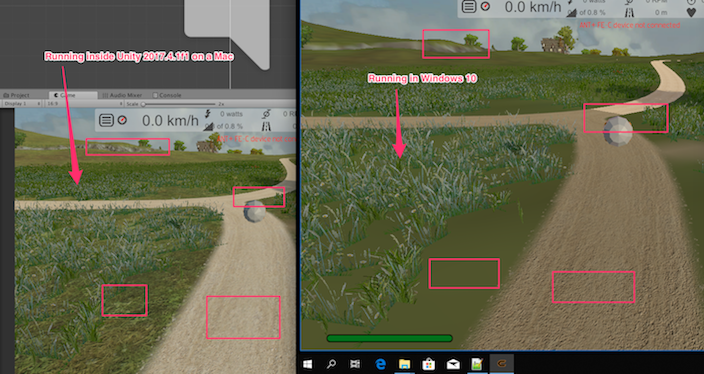
It turns out the problem with the blurred texture applies also when I make a $$anonymous$$ac build and run it, on the same $$anonymous$$ac as the editor. The $$anonymous$$acBook Pro I use has two built-in graphics cards: an Intel HD and a Radeon Pro. No matter which card I use, the textures are blurry.
And another thing: I made a new project in Unity 2017.4.1f1 with a simple terrain, built it, ran it - textures are crisp. The problematic project was made with an earlier version of Unity and then upgraded.
Answer by fonkler · Nov 09, 2018 at 10:28 PM
Found the answer myself, please refer to this link: https://answers.unity.com/questions/617983/assetbundles-terrain-texture-resolution-problem.html?childToView=1570448#answer-1570448
In short, you must set a custom material on the terrain, and that material must use one of Unity's terrain shaders. The "Built In" materials will cause the blur.
Answer by swanijam · Nov 07, 2018 at 07:56 PM
Are the compression modes on the textures in question different from the old-and-then-upgraded project to the fresh one? I couldn't give detailed information on all the available compression methods, but i've run into issues like this before and solved it by trying different compression methods for the offending textures.
Thanks swanijam! I have checked the textures in a first round of searching, but they are all top notch and using up-to-date compression methods.
Your answer