- Home /
How to Pause game
Hello!. In my 3d Game i have a panel which is the one you see when the game loads. I have this as the panel you use to play the game. But one question how do i make an if statement where if the game panel PanelStart is active then the TimeScale= 0 ? here is my script:
using System.Collections;
using System.Collections.Generic;
using UnityEngine;
using UnityEngine.UI;
public class Play : MonoBehaviour
{
public GameObject PanelStart;
void Paused ()
{
}
public void Start()
{
PanelStart.SetActive(false);
Time.timeScale = 1;
}
}
Answer by Cornelis-de-Jager · Sep 01, 2019 at 09:08 PM
You have to design a game manager from the ground up.
public class GameManager : MonobBehaviour {
pubic enum GameState {
MainMenu,
Running,
Paused
}
public GameState gameState = GameState.MainMenu;
pubic void Update () {
if (Input.GetKeyDown(KeyCode.P)) {
if (gameState == GameState.Paused;)
gameState = GameState.Running;
else
gameState = GameState.Paused;
}
switch (gameState) {
case (GameState.MainMenu):
// DO things
break;
case (GameState.Running):
// Enable all relevant objects
break;
case (GameState.Paused):
// Disbale all relevant objext
break;
}
}
}
I'm designing for mobile and have a button to play, is there a way to make it a function of the void in my code to set time to 0.00f when panel is active
Your answer

Follow this Question
Related Questions
Pause menu... Isn't pausing everything... 1 Answer
Couldn't resume once Time.timeScale is set to 0 1 Answer
How to Appease a pause menu in a game that changes it's time scale? 1 Answer
TimeScale = 0 crashes Unity 1 Answer
Pause, Unpause 1 Answer