- Home /
can't replace default icon on Android
I hooked up a 512x512 png in the player settings as an icon, but when I push my apk to the phone, it still shows the default unity icon.
I also tried overriding the android settings, tried 72x72 png and 48x48 png, but the icon is always the unity icon.
Do I need to supply the icon as a different format? Or is there some other trick?
Update: I unzipped the apk, and the only image in res/drawable is the default unity icon. So it's definitely some issue with the icon not being added to the apk.
Update2: apparently this is a bug in non-pro unity 3.3. See my answer below for a workaround.
I know that for some reason the displayed icon doesn't get updated on your screen unless it's moved. Just to check if that may be it, drag and drop it into a random folder and see if the icon is suddenly fixed.
Thanks for the suggestion. It's not an redraw issue, I looked at the apk and it only contains the default unity icon.
I have the same problem with Unity Pro 3.5.6f4 It pushes the game but the icon is not pushed. Anyone? EDIT: Never$$anonymous$$d, I had a faulty Android$$anonymous$$anifest.xml file in Assets/Plugins/Android that broke the icon and other things.
Answer by lajos · May 20, 2011 at 06:43 PM
This is a bug in non-pro unity 3.3. According to unity support it will be fixed in 3.4.
Until then, here's a workaround to manually replace the icon (on windows):
rename .apk to .zip
open .zip with 7zip
replace icon under res/drawable
delete manifest folder to remove signature
close 7zip and rename file to .apk
sign the application manually (see android documentation):
keytool -genkey -v -keystore [my-release-key.keystore] -alias [alias_name] -keyalg RSA -keysize 2048 -validity 10000
jarsigner -verbose -keystore [my-release-key.keystore] abc.apk [alias_name]
Answer by DaveA · May 06, 2011 at 07:56 PM
What are the settings on the imported texture itself? Is it power-of-2 or GUI or other? I'd try setting it to GUI texture so it doesn't get stretched to a power of 2 just in case. I use PNGs ok, but you could try jpg or other in case your paint program is producing some off-spec PNG files.
I'm using PNGs from photoshop. I tried pngs with or without alpha channel. I also tried texture and gui settings on the image. I tried 512, 72 and 48 pixel square images. So on your end the icon shows up on android as expected?
Yes, never had a problem with it. Using PNG from PaintShopPro.
Thanks for that info. Would you $$anonymous$$d telling me what texture import settings you use? What size is your source icon? Do you have the image in a specific folder like resources? I save my pngs in photoshop, but just now tried some that I converted with imagemagick, I always only get the default unity icon in the apk.
Now that I look at it, my original answer is not in play. I have two icons, one is 48x48, the other is 72x72, no alpha channel PNG, set to Aniso 1, Bilinear,Repeat / Advanced,ToNearest,None,no,no,Do generate $$anonymous$$ipmaps, no, no, Box, no, no, no normals, no lightmap / Defaults: maxsize 1024, RGB compressed, and below it says 64x64 RGB Compressed DXT1. I do have 'override for Android' checked in Icon for Player Settings. I have the 72x72 selected for Default Icon.
Thanks so much for the detailed settings info. I matched them exactly, and I still only get the default unity icon on the device. I again double checked the apk, which also has the unity icon in res/drawable. I sent a bug report, hopefully the unity guys can tell me what's going on.
Your answer

Follow this Question
Related Questions
Andriod icon not filling up entire space 0 Answers
OpenFeint app name/icon problem 2 Answers
Application doesn't respond after pressing home. 0 Answers
High Res Icons for Android Builds ? 1 Answer