- Home /
Question by
PetahNZ · Feb 01, 2014 at 02:13 AM ·
linerenderer
How do I set the width of a line renderer?
How do I set the width of a line renderer?
Comment
Best Answer
Answer by robertbu · Feb 01, 2014 at 02:15 AM
LineRenderer.SetWidth() on in the inspector under Parameters, set 'Start Width' and 'End Width'.
Answer by MaximilianPs · Aug 21, 2020 at 09:08 PM
Unity 2019.4.8f1 On the Inspector, you have to scroll the "Width" label inside the graph. On that way you can change the line width and set it much larger than the default one ;-)
Your answer

Follow this Question
Related Questions
Colliding Line render or Raycasts 0 Answers
Line renderer rotation and alignment 1 Answer
Generate a mesh around a LineRenderer 2 Answers
Filling area under positions with Mesh 0 Answers
LineRenderer renders the wrong color 3 Answers