- Home /
How to make an armour mesh fit on characters of differing heights and proportions?
Hey guys. I am working on an RPG in Unity, and I want the player to be able to equip multiple different characters. Of course, each character has different proportions and I don't want to make loads of separate bronze chestplates just so they fit each different character. So the way I am thinking of doing it is to set up the armours so that they fit perfectly on a sort of "base" character model. Then, I can calculate a "scale factor" for the proportions of other characters relative to the base model. Say a character is 1.2 times taller than the base model. I will then multiply the height of the armour when I instantiate it by 1.2. Is this a good method? Is there an easier way? the effect I want to achieve is something like Mass Effect, where you can equip all three members of your party, each of whom has different proportions.
Answer by Ony · Sep 08, 2014 at 09:18 PM
Have you checked out MegaWrap from the MegaFiers plugin? It might be what you're looking for. - http://www.west-racing.com/mf/?page_id=3709
You could use that with a combination of the MegaMorph (also in the package) to make a "base" figure, apply the armor, wrap it, and then use morphs to set the figure shape and size. The clothing will deform accordingly.
This is also how games like Skyrim achieve different body types all sharing the same basic clothing meshes. Well, not neccessarily using $$anonymous$$ega$$anonymous$$orph or $$anonymous$$egaWrap.
Your answer