- Home /
Best way to discover what's slowing down game on iPad?
Hello!
I'm testing a little thing on the iPad, and there is one area where frame rate diminishes quite a bit. In that room, there are four chandeliers, each with 6 candles emitting particles. I've set them now to only emit 2 particles per round each, vs 50+ when I started, but there has not been much of a difference in frame rate.
So I guess the questions are:
What causes frame rate loss: Particles, number of models, size of textures? Which is more costly to the iPad? (The chandelier was from the asset store, and is HUGE, so likely has textures that are quite large and lots of small individual parts to the model)
Is there a way to see the exact frame rate on the iPad, in XCode or something?
Any advice on keeping frame rate high on iPad -- I can only imagine that when I start adding in enemies and more particles for enemy attacks etc, it will only get slower.
Thank you!
iPad does not tolerate Transparency. It has one hell of an aversion for transparency.
Answer by Paulo-Henrique025 · Jan 29, 2013 at 09:41 PM
Check the profiler.
This kind of question belongs to the forum, where you can discuss things appropriately.
Your answer