- Home /
How do you scale terrain?
I am a unity rookie. I am developing an "Escape the Base" type of game and I want to know how to "Scale" terrain.
Answer by getyour411 · Jan 31, 2014 at 05:44 AM
I think you are asking about changing its size (width, length).
http://docs.unity3d.com/Documentation/Components/terrain-UsingTerrains.html
Actually the doc is slightly confusing on this, the little wheel is the one next to the brushes. The same smaller wheel is used in the top right corner of the component and this is not the one.
Answer by jijojohn · Jun 26, 2015 at 07:07 AM
There is a drop down menu in the left most corner of the Terrain Tab(just below the transform tab) >click on the gear symbol,scroll down and you can find Terrain Width/Length input tab(change the values there)
Answer by HolisticLab · Mar 17 at 04:56 PM
The previous replies just tell how to resize the terrain (width, length) and does not answer the question of how to scale.
The need is to change the scale of the terrain (which mean the terrain and all the objects on it). For example how can I do if the trees and details are too big or too small and that I want to scale all the terrain with those trees ?
@getyour411 do you have an idea about how to do that ?
Thanks
Your answer

Follow this Question
Related Questions
Interface Map 1 Answer
CG shader tile issue 1 Answer
How do I dynamically scale and move groups of objects without them overlapping? 1 Answer
scaling SkinnedCloth 0 Answers
Why are downscaled sprites blurry? 1 Answer