- Home /
How do I export a tree or detail object from my 3d App for use with the terrain engine?
I have tree and object(rock or flower) model in a MAYA file.
How can I export for unity terrain?
some one have video tutorial please give to me
thankyou
Answer by duck · Mar 10, 2010 at 12:13 PM
You'll need to export your tree as an FBX file, but there are further important requirements that you need to stick to in order to have the terrain engine accept and use your tree correctly.
See this manual page, which gives a lot of detail about using trees with Unity's Terrain engine:
http://unity3d.com/support/documentation/Components/terrain-Trees.html
Specifically (near the bottom) it says:
Every tree should consist of a single mesh with two Materials. One for the trunk and one for the leaves. For performance reasons, triangle count should be kept below 2000 for an average tree. The fewer triangles the better. The pivot point of the tree mesh must be exactly at the root of the tree, that is at the point where the tree should meet the surface it is placed on. This makes it the easiest to import into Unity and other modelling applications.
Trees must use the Nature/Soft Occlusion Leaves and Nature/Soft Occlusion Bark shader. In order to use those shaders you also have to place the tree in a special folder that contains the name "Ambient-Occlusion". When you place a model in that folder and reimport it, Unity will calculate soft ambient occlusion specialized for trees. The "Nature/Soft Occlusion" shaders need this information. If you don't follow the naming conventions the tree will look weird with completely black parts.
Hope this helps!
Your answer

Follow this Question
Related Questions
Exporting the vegetation(trees) from the Terrain to obj 0 Answers
To what extent can the tree system be used instead of the details system 0 Answers
whats a good size for a standard terrain? Details, grass, trees disappear when zoomed out editing. 1 Answer
Is it possible to edit the tree billboards generated by a terrain? 0 Answers
Exporting Tree collision with heightmap 0 Answers