- Home /
Lighting Bug/Problem
Hello to everyone.
I started using Unity recently (2-3 months ago) and it was great up until now.. At first scene didn't have this error, but now I am having some lighting/lightmap problem. The problem that I have only appears after "Baking" the scene. I am using "Unity 5.5.1f1" (PC). In this scene I am using "Spot Lights", to be exact 35 "Spot Lights". Whole scene (every object in it) is set to "Static". Error that I am having appears on almost every surface in the scene, but at least for me it doesn't seem to be related to materials as it may appears completely random, some places it is on the whole material/object, other just fraction of material/object or none. My best guess is that there is something wrong with "Lightmaps", but I have no idea why they are the way they are or how to fix them. Only actual light objects cause this error "Emissive" materials work flawlessly.
This is how this error/bug looks. (this is supposed to be clean glass)
Things that I tried to do to fix it (nothing worked):
Recreating whole scene from scratch
Switching "Lighting" setting from "Baked" to "Realtime" and back.
"Baking" this scene on different machine (PC)
Saving the "game" as a standalone after and before "Baking" (error persists)
Clearing "GI Cache" and "Baked data"
This only happens when "Light objects" (In this case "Spot lights") are set to "Baked"
Answer by Fateguard · Feb 28, 2017 at 07:51 AM
I might have cracked it... No thanks to any experts hiding in this "forum". I believe that I was having this particular error because of these few reasons : 1. I was/am using "Google/Trimble Sketchup" (as some might already know by default it does not have any kind of lightmapping capabilities. 2. I didn't realize that I didn't generate those missing lightmaps inside "Unity". 3. I'm no pro, so yeah I am ok with the fact that I make mistakes.
Your answer

Follow this Question
Related Questions
Why is my baked lightmap not shown in the meshes? 0 Answers
Lightmap details 0 Answers
How do I fix my lightmap problem? 2 Answers
An issue for applying lightmap at a scene 0 Answers
BAD Lighting Artifacts 0 Answers