- Home /
Lighting problem and glitch.
So im having a problem with both the terrain and the 3D models in this scene, first off, is the terrain glitch. So I am testing a new little bit to my game and added a spotlight to simulate a flashlight for right now, and this happens on some of the terrain.
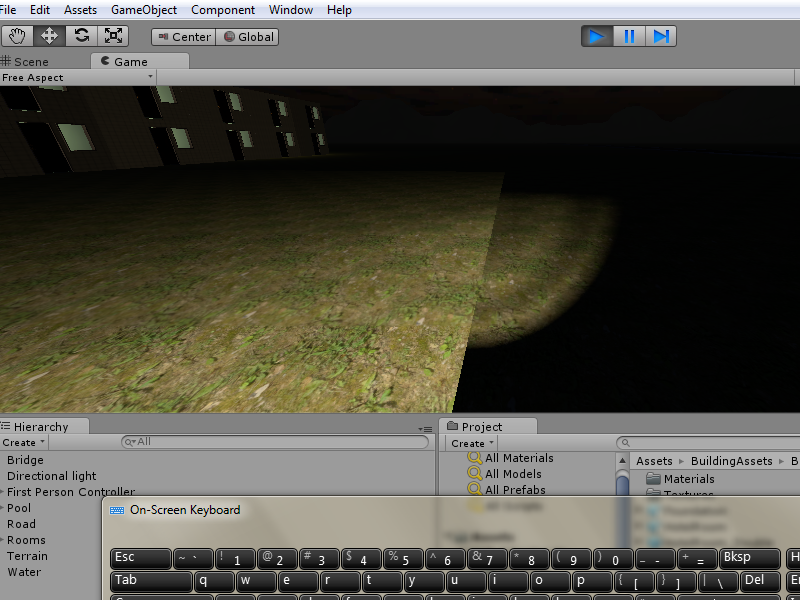
As you can see, I have the normal spotlight, but it lights up the whole area. I do not know how to fix this problem, Im not the best with lighting just yet.
Next im having two problems with this.
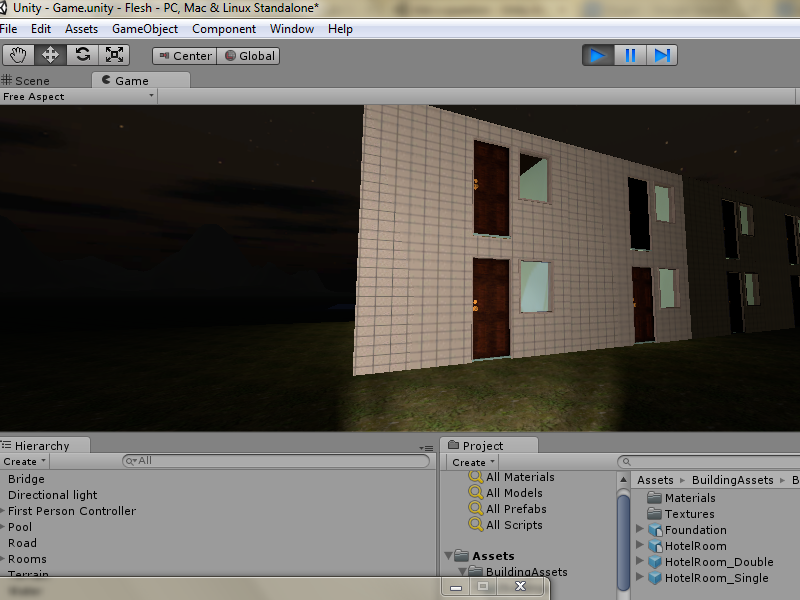
First off, on the side of the building, there are lights pointing out, and I currently use Unity free, so I can't have shadows on point and spot lights, but from just having one room, the light works fine, nothing is out on the edges, nothing pointing though, everything is good. My question is, why is the light doing this when if its just one room, its normal
Next question is, see how the rooms light up when the light hits it, why is that (P.S. My question mark key doesn't work.) So im having some major problems with lighting, and not sure how to fix any of it.
ohi fixed my problem about the light getting brighter. it was because i had a point light overlapping where the spotlight was shining!
Answer by Fornoreason1000 · May 25, 2014 at 01:14 PM
I've had this glitch, it has to do with your pixel light count in the quality settings (Chechen my question on my profile if you want ) . Go to your quality settings and increase pixel light count until it disappears.
Now you don't have to worry about overlapping spotlights the jumping will no longer occur.
These glitches occur when there are more lights on an object than the pixel light count allows, what happens it jumps between lights causing graphical chaos.
Just remember more lights means more draw calls
Here My Question http://answers.unity3d.com/questions/591019/what-is-causing-terrain-to-imporperly-respond-to-p.html Here's the Quality Settings Doc http://docs.unity3d.com/Documentation/Components/class-QualitySettings.html
This solution helped me aswell! Thanks! I had a problem, as my coins has a little point light so they look shiny and just 1 was shining at a time. The other one began to shine after i picked up shining one. This has resolved my problem. Thank you very much!
Answer by Domo23000 · Jan 30, 2014 at 12:29 AM
Is the Render mode set to important? usually that fixes it.
changing render mode to important worked for me and I had several light glitches however when the player walks into the radius of the spotlight the light will get significantly brighter and when the player walks out of the radius it gets darker! any help?
@Domo23000 Thanks! I troubleshooted this because I was having the same issue. This was frustrating as hell!
Answer by ElmikoYT · Oct 18, 2017 at 07:43 PM
Go To Lightning Window and Settings and Global Maps and Uncheck Auto Generate at the bottom and click Generate Lightning and Done
Answer by seb-lopez · Apr 08, 2015 at 12:12 AM
it maybe you are in low setting try to change it to max
Your answer