- Home /
How do I improve game quality and performance in android mobile game?
Hello, I'm new to Unity 3D and I'm on the process of building and deploying my first 3D game. However, the game is slow when I played it on android tablet. So I compressed some textures and removed some objects, but then the quality is poor and textures are pixelated. Any tips on how I should change the settings in my game in such a way that it will not reduce performance and quality? :))
Answer by barinelg · Feb 19, 2013 at 05:27 PM
Performance issues can range from a whole number of things, but in this case it sounds like there might be some coding inefficiencies (which isn't uncommon to those new to Unity as it's a little different than other coding platforms). Check out their performance guide on programming, which has some very interesting and useful tidbits.
Also, if you are using OnGUI for your GUI, there's something that can eat up a lot of resources. I think Unity 4 cleaned it up to run better, but it's still probably a source of slow down. If you are using GUILayout, that can be a major hit to performance as last I heard it recalculated all GUI rectangles on each OnGUI call. As OnGUI is called twice (one to draw, one to collect input), all those calculations add up fast. If you aren't using GUILayout, you can do the following to help boost performance:
void OnGUI() {
if(Event.current.type == EventType.Repaint) {
//Do non-input GUI here, like labels, textures, etc.
}
//Rest of your GUI here
}
This makes it so that it only draws the Non-control GUI on a repaint call, which is a waste of resources otherwise. You can also look into GUITexture which does a better job at drawing but can be a little trickier to code.
Note that the GUI stuff may become outdated and not needed whenever the new GUI system comes around.
Doing things from the performance guide, the Repaint call, and the GUITexture thing greatly improved the overall performance of our game. Hope this helps!
Answer by Subzero619 · Feb 19, 2013 at 05:43 PM
This depends on whether you are using Free or Pro.
Since Pro has Occlusion Culling which only renders what the camera can see. You could combine meshes. There are some plugins which allow you to do this and there is a free one on the asset store if you dig around.
Your answer