- Home /
Access to the path "...Temp\Assembly-CSharp-firstpass.dll.mdb" is denied?
I think whenever I change the name of a script I get this error and it sticks with Unity. It's really annoying since I can't test the game! I've heard it's something to do with ASP.NET and I have to add it to the folder's permissions. If so, how would
"Internal compiler error. See the console log for more information. output was: Unhandled Exception: System.UnauthorizedAccessException: Access to the path "C:\Users\Cameron-Films\Documents\SlenderGame\Temp\Assembly-CSharp-firstpass.dll.mdb" is denied.
at System.IO.FileStream..ctor (System.String path, FileMode mode, FileAccess access, FileShare share, Int32 bufferSize, Boolean anonymous, FileOptions options) [0x00000] in :0
at System.IO.FileStream..ctor (System.String path, FileMode mode, FileAccess access, FileShare share, Int32 bufferSize, Boolean isAsync, Boolean anonymous) [0x00000] in :0
at System.IO.FileStream..ctor (System.String path, FileMode mode, FileAccess access) [0x00000] in :0
at Mono.CompilerServices.SymbolWriter.MonoSymbolWriter.WriteSymbolFile (Guid guid) [0x00000] in :0
at Mono.CSharp.SymbolWriter+SymbolWriterImpl.WriteSymbolFile () [0x00000] in :0
at Mono.CSharp.SymbolWriter.WriteSymbolFile () [0x00000] in :0
at Mono.CSharp.CodeGen.Save (System.String name, Boolean saveDebugInfo, Mono.CSharp.Report Report) [0x00000] in :0
at Mono.CSharp.Driver.Compile () [0x00000] in :0
at Mono.CSharp.Driver.Main (System.String[] args) [0x00000] in :0"
WHEN I MOVED SOME SCRIPTS, IT FIXED THE PROBLEM BUT I'M NOT GOING TO FORGET ABOUT THIS SINCE IT PROBABLY WILL HAPPEN AGAIN!
Answer by linithos · Feb 07, 2014 at 04:43 AM
Try turning off the real time scanning for your virus software. It worked for me Lina
I have $$anonymous$$cAfee and this solved my problem. Thank you!!!!!!!!
Worked for me as well. $$anonymous$$cAfee was the troublemaker.
Answer by SpiredSeraphim · Sep 14, 2015 at 10:12 AM
Disabling McAfee RealTime Scanning and Firewall worked for me also! Thank you for the tip. Perhaps I need a more unity compatible system protection software package. Any suggestions?
I recommend the one that comes with windows - Windows Defender or $$anonymous$$icrosoft Security Essentials, or whatever it's called in your version. I can't see any need for things like $$anonymous$$cAfee these days, they just bloat your system I$$anonymous$$O.
Answer by GiacomoArt · Sep 24, 2016 at 11:10 AM
I solved this by closing the application, deleting the referenced Temp folder, and reloading.
Your answer

Follow this Question
Related Questions
2D character controller script not working? 1 Answer
Touch doesn't work in the DrawLine project... 1 Answer
How to programmatically copy selected text in InputField? 0 Answers
Change level script 2 Answers