- Home /
Need help with a very annoying UI bug
Hello,
This is my first day learning unity, and I am having a UI issue that is driving me crazy. It is difficult for me to describe it in words, so I've posted an Image of what is going on.
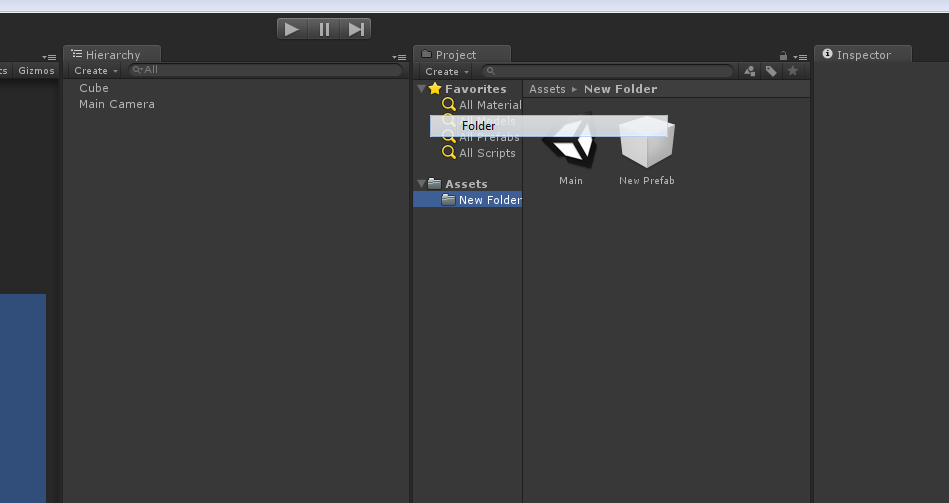
What happened here was, I clicked the drop-down "Create" button, then clicked "Folder." The folder is made, which is great, but as you can see, I can see the folder option on the screen. This stays there even when I turn off unity, so I don't think it is necessarily a Unity issue, but was the only time I saw this happen.
Anyways, I was wondering if anyone else has encountered this issue?
Thanks!
Answer by GoThXoRd¹ · Jan 29, 2014 at 01:23 AM
It's not really anything to worry about. I cant really explain whats going on but it's possibly more to do with your PC hardware and Unity using up a lot of resources, assuming you have a standard office PC, causing bits of lag and just forgetting to remove what you've clicked on.
My computer does it from time to time, where that will happen with tooltips on startup, when lots of CPU power is being used. Allocate a higher priority to Unity (might help) or try to close background programs.
Hope this helps a bit.
Thank you for the reply. It doesn't go away, but I have learned that it only does it once, so I "Dump" the image on my other screen and just work on my main. I will try to the higher priority thing though :D
Your answer

Follow this Question
Related Questions
Get the coordinate of a tap/click and generate an effect on UI 0 Answers
Android Snackbar InflateException 0 Answers
Weird UI.image with not sprite, chooses random sprite based on position. 2 Answers
Setting UI Image Sprite via Script Prevents Color Change from Registering 0 Answers
Check marks in my dropdowns and disappearing UI elements... 1 Answer