- Home /
Creating a Non Interactive Scene with Cameras (Max -> Unity)
I'm working on an educational project that will have Non-Interactive-Scenes play that will pause and allow for some interaction at a certain point before continuing to play the rest of the NIS. Ideally, I wish to animate the scene in a Max file, complete with camera movement, and then simply control the playback of these scene in Unity.
Is this possible? Can have Unity use my 3ds Max camera when I import my animated scene? So far I have had no luck. If not, I would appreciate some guidance on to how best to approach this. I have 10 years of experience in Max and could construct the scenes and animate the cameras very quickly. I would prefer not to animate my cameras in Unity, if this is at all possible.
Answer by svenskefan · Sep 10, 2012 at 01:21 PM
Hi! You can´t directly import your camera into Unity. What you can do however, is export your camera animation, and when in Unity, parent your Unity Camera to the camera object in you fbx file. Make your Unity camera a child of your Maya camera (in the fbx) and make sure that the Unity camera has position and rotation set to 0,0,0. Beware that you might have to rotate the unity camera 180 degrees sometimes....
This way, your camera animations will work in 3d space. For changing FOV etc you would need to do some simple scripting.
HTH
Your answer

Follow this Question
Related Questions
Cinematic or NIS Camera Animation from 3ds Max to Unity 0 Answers
Playing single object animation 1 Answer
Can I make animations snap to a frame? 1 Answer
Animation Issue 1 Answer