- Home /
Graphics.CopyTexture and location fo textures
I am trying to make a simple clipmaps system with a virtual texture, for rendering terrain. Copying tiles from a large 8k texture into a smaller 1k texture at runtime. The performance is pretty okay for now, but I will be expanding it quite a bit. Before I engineer myself into a hole, I would like to make sure that my current method, using Graphics.CopyTexture to copy the tiles, is a good way to do this? I get good framerate results and I see a significant different in VRAM usage, but if the documentation is to be believed, I am probably uploading an 8k texture every time I want to update the tiles.
Can anyone clarify this for me? Maybe explain what is going on under the hood and what other approaches I could take?
Being a NOT render engine programmer, I might have misread my data, but here are some stats from RenderDoc:
Copying into the 1k texture from the 8k:
17 Textures - 1.13 MB (1.12 MB over 32x32), 6 RTs - 64.53 MB. Avg. tex dimension: 161.182x152.273 (400x400 over 32x32) 134 Buffers - 4.38 MB total 0.11 MB IBs 4.22 MB VBs. 70.04 MB - Grand total GPU buffer + texture load.
Just using the 8k texture directly on a rendered object:
19 Textures - 86.46 MB (86.45 MB over 32x32), 6 RTs - 64.53 MB. Avg. tex dimension: 766.846x759.308 (1958.4x1958.4 over 32x32) 135 Buffers - 4.38 MB total 0.11 MB IBs 4.22 MB VBs. 155.37 MB - Grand total GPU buffer + texture load.
Your answer

Follow this Question
Related Questions
Layered Billboard Sprite 0 Answers
How do I set a Terrain object's Grass Texture's material? 0 Answers
Strange Render Order Issue 0 Answers
What's the order of events in Unity's rendering pipeline? 1 Answer
Animating signal flow along paths? 1 Answer