- Home /
WAV byte[] to AudioClip?
I have a byte[] in memory that is the contents of a WAV file. I want to convert it to an AudioClip without going through the intermediary of writing and reading a WAV file on disk.
This seems it aught to be easy but I am having trouble finding the right magic words.
If someone can point me at the right methods in the docs or examples I'd appreciate it.
Answer by Jeff-Kesselman · Jun 29, 2014 at 01:27 AM
Okay, I ended up finding some WAV parsing code and modifying it for my needs. If anyoen else needs it, here it is...
using UnityEngine;
using System.Collections;
using System.IO;
namespace WWUtils.Audio {
public class WAV {
// convert two bytes to one float in the range -1 to 1
static float bytesToFloat(byte firstByte, byte secondByte) {
// convert two bytes to one short (little endian)
short s = (short)((secondByte << 8) | firstByte);
// convert to range from -1 to (just below) 1
return s / 32768.0F;
}
static int bytesToInt(byte[] bytes,int offset=0){
int value=0;
for(int i=0;i<4;i++){
value |= ((int)bytes[offset+i])<<(i*8);
}
return value;
}
private static byte[] GetBytes(string filename){
return File.ReadAllBytes(filename);
}
// properties
public float[] LeftChannel{get; internal set;}
public float[] RightChannel{get; internal set;}
public int ChannelCount {get;internal set;}
public int SampleCount {get;internal set;}
public int Frequency {get;internal set;}
// Returns left and right double arrays. 'right' will be null if sound is mono.
public WAV(string filename):
this(GetBytes(filename)) {}
public WAV(byte[] wav){
// Determine if mono or stereo
ChannelCount = wav[22]; // Forget byte 23 as 99.999% of WAVs are 1 or 2 channels
// Get the frequency
Frequency = bytesToInt(wav,24);
// Get past all the other sub chunks to get to the data subchunk:
int pos = 12; // First Subchunk ID from 12 to 16
// Keep iterating until we find the data chunk (i.e. 64 61 74 61 ...... (i.e. 100 97 116 97 in decimal))
while(!(wav[pos]==100 && wav[pos+1]==97 && wav[pos+2]==116 && wav[pos+3]==97)) {
pos += 4;
int chunkSize = wav[pos] + wav[pos + 1] * 256 + wav[pos + 2] * 65536 + wav[pos + 3] * 16777216;
pos += 4 + chunkSize;
}
pos += 8;
// Pos is now positioned to start of actual sound data.
SampleCount = (wav.Length - pos)/2; // 2 bytes per sample (16 bit sound mono)
if (ChannelCount == 2) SampleCount /= 2; // 4 bytes per sample (16 bit stereo)
// Allocate memory (right will be null if only mono sound)
LeftChannel = new float[SampleCount];
if (ChannelCount == 2) RightChannel = new float[SampleCount];
else RightChannel = null;
// Write to double array/s:
int i=0;
while (pos < wav.Length) {
LeftChannel[i] = bytesToFloat(wav[pos], wav[pos + 1]);
pos += 2;
if (ChannelCount == 2) {
RightChannel[i] = bytesToFloat(wav[pos], wav[pos + 1]);
pos += 2;
}
i++;
}
}
public override string ToString ()
{
return string.Format ("[WAV: LeftChannel={0}, RightChannel={1}, ChannelCount={2}, SampleCount={3}, Frequency={4}]", LeftChannel, RightChannel, ChannelCount, SampleCount, Frequency);
}
}
}
An example of its use:
WAV wav = new WAV(rawData);
Debug.Log(wav);
AudioClip audioClip = AudioClip.Create("testSound", wav.SampleCount, 1,wav.Frequency, false, false);
audioClip.SetData(wav.LeftChannel, 0);
audio.clip = audioClip;
audio.Play();
i know its a little late but would you $$anonymous$$d posting a more specific way to use this?
Thanks,bug i find a bug, occur in the code line 68,I think should be changed to: while (i < SampleCount) ,Because array index is out of range by line 69.
To really be on the save side you could use
int maxInput = wav.Length - (RightChannel == null)?1:3;
while (i < SampleCount && pos < maxInput) {
Since both could potentially give you problems.
Wow this is really impressive, thanks so much for sharing this :o
Answer by deadlyfingers · Jan 13, 2017 at 01:36 PM
I created a Wav Utility for Unity to convert wav bytes to AudioClip - https://github.com/deadlyfingers/UnityWav
You can pass wav byte[] array or just pass local file path using Application.persistentDataPath or Application.dataPath
string path = string.Format ("{0}/{1}", Application.persistentDataPath, "recording.wav");
AudioClip audioClip = WavUtility.ToAudioClip (path);
Answer by jemonsuarez · Jun 04, 2019 at 09:00 AM
Here is my solution for WAV files, it allows to convert from PCM byte arrays to AudioClip, and also from AudioClip to PCM file. OpenWavParser is free.
Your answer