- Home /
I Created NORMAL map , SPECULAR map , DIFFUSE(BASE) map , DISPLACEMENT map .
I Created NORMAL map , SPECULAR map , DIFFUSE(BASE) map , DISPLACEMENT map . I don't know how to apply it in unity . But in unity , bumped specular ...etc options are there .. plz help me , how to merge all those maps ? How to apply it in unity ? In which format i have to save ?
Answer by Cynikal · Apr 05, 2014 at 09:36 PM
Unless you're using a custom shader, you wont be using all of those.
You'll use your normal Diffuse and Normal images. You can get it from like, Bumped Specular, or Bumped Diffuse.
Answer by Josh707 · Apr 05, 2014 at 10:00 PM
Check out the documentation page on the built-in shaders.
It explains how the input for the shader is taken (on parallax diffuse at least) with the textures it uses. For example:
(Parallax Normal mapped) The Height Map is contained in the alpha channel of the Normal map. In the alpha, black is zero depth and white is full depth
Though looking back on it it's a little confusing, it says the height map is the alpha channel of the normal map but the image shows a separate texture slot for the height map.
Answer by instruct9r · Apr 06, 2014 at 11:17 AM
You can use them, except the Displacement. The normal map is pretty much doing the same as displacement, except that it fakes the details, though you can use the displacement as well, but it's another work there..
Simple - Create a material, change it to Bumped Specular.
Open your Diffuse in PS, as well as the Specular. Copy the specular, to be the alpha of the Diffuse, then save it with some extension, that supports alpha channel (TGA for example). In Unity - Apply the Diffuse to the Base and Normal, to the Normal in the matterial. Now you'r alpha is you'r specular and you can control it's power with the Shininess slider.
Your answer

Follow this Question
Related Questions
Are the AAA games with city scapes using...? (about shaders) 0 Answers
Mirror UVs for normal maps 3 Answers
Learning about asset creation 1 Answer
Mobile bump shader not working 1 Answer
Importing and configuring Normal Maps at runtime ? 2 Answers