- Home /
Lerpz tutorial cut scene
Just finishing up the Lerpz tutorial, but neither cutscenecamera1 or cutscencecamera2 will activate. All the rest of the sounds and motions work. I've gone over all the scripting, but can't seem to find the error in the LevelStatus script or the ThirdPersonStatus script. Any ideas I'll post the LevelStatus script since it's the one that effects them to see if anyone can see an error I passed over. //// LevelStatus: Master level state machine script. var exitGateway : GameObject; var levelGoal : GameObject; var unlockedSound : AudioClip; var levelCompleteSound : AudioClip; var mainCamera : GameObject; var unlockedCamera : GameObject; var levelCompleteCamera : GameObject;
// This is where info like the number of items the player must collect in order to complete the level lives.
var itemsNeeded: int = 20; // This is how many fuel canisters the player must collect.
private var playerLink : GameObject;
// Awake(): Called by Unity when the script has loaded. // We use this function to initialise our link to the Lerpz GameObject. function Awake() { levelGoal.GetComponent(MeshCollider).isTrigger = false; playerLink = GameObject.Find("Player"); if(!playerLink) Debug.Log("Could not get link to Lerpz"); levelGoal.GetComponent(MeshCollider).isTrigger = false; }
function UnlockLevelExit() { mainCamera.GetComponent(AudioListener).enabled = false; unlockedCamera.active = true; unlockedCamera.GetComponent(AudioListener).enabled = true; exitGateway.GetComponent(AudioSource).Stop();
if(unlockedSound) { AudioSource.PlayClipAtPoint(unlockedSound, unlockedCamera.GetComponent(Transform).position, 2.0); }
yield WaitForSeconds(1); exitGateway.active = false; yield WaitForSeconds(0.2); exitGateway.active = true; yield WaitForSeconds(0.2); exitGateway.active = false; levelGoal.GetComponent(MeshCollider).isTrigger = true; yield WaitForSeconds(4);
unlockedCamera.active = false; unlockedCamera.GetComponent(AudioListener).enabled = false; mainCamera.GetComponent(AudioListener).enabled = true;
}
function LevelCompleted() {
mainCamera.GetComponent(AudioListener).enabled = false; levelCompleteCamera.active = true; levelCompleteCamera.GetComponent(AudioListener).enabled = true; playerLink.GetComponent(ThirdPersonController).SendMessage("HidePlayer"); playerLink.transform.position+=Vector3.up*500.0;
if(levelCompleteSound) { AudioSource.PlayClipAtPoint(levelCompleteSound, levelGoal.transform.position, 2.0); } levelGoal.animation.Play(); yield WaitForSeconds(levelGoal.animation.clip.length); Application.LoadLevel("GameOver");
}
Can you highlight all of your code and press the code button and make sure it's all in "code boxes" in the preview. It's almost impossible to read without this.
Answer by mlemay · Sep 02, 2011 at 02:19 AM
Better late than never? I was having the same problem. I'd deactivated the camera in the inspector, rather than the game object to which the camera refers. I.e., in the inspector I have "CutSceneCamera1;" there's a checkbox next to that. Turn it off rather than the checkbox next to "Camera" below.
Answer by Dajo · Mar 03, 2013 at 04:28 AM
Also make sure the activeFence audio is attached to the impound fence. the code wont work is no audio is attached.
Your answer

Follow this Question
Related Questions
throwing a ball camera position changes 0 Answers
3D Text - How to change colour - Doesn't seem to work 2 Answers
Main Camera Stops working or just freezes? 0 Answers
How to keep FPS Camera from flipping? 0 Answers