- Home /
How to navigate in animator window?
I'm on my animator window, but I have no idea how to navigate on it, since it's pretty big and some nodes of the graph are hidden. I can just navigate on the y axis with the mouse scroll, but can't see what's on the left or right. Any tips? Thanks.
I have logged this as a bug with unity. I'm using a laptop with a relatively small screen and no mouse so its very frustrating when you cant get to the hidden objects.
Answer by getyour411 · Jan 25, 2014 at 02:25 AM
Hold ALT with left mouse button down and move mouse, or hold down middle mouse wheel and move mouse
Answer by alemas · Apr 10, 2017 at 09:14 AM
On Mac: Option + left mouse button + drag
You are my saviour, I was suffering for a long time since I finally found this
Your answer

Follow this Question
Related Questions
Editing Animations crashes Unity 1 Answer
Can I set Animator State Transition defaults? 3 Answers
How to make Bones visible in Editor Mode ? 5 Answers
EditorGUI.Curvefield presets 1 Answer
Animator Editor adding unwanted curves 0 Answers