- Home /
Texture3D stays black no matter what?
Hi,
I have been trying for a while to get 3d Textures to work, but without success. I tried this code: http://forum.unity3d.com/threads/148605-Unity-4-3D-Textures-%28Volumes%29 and this: http://docs.unity3d.com/Documentation/Components/class-Texture3D.html but none of them worked, then I found this thread: http://forum.unity3d.com/threads/164556-Texture-3D-Problems and it seems they have the same problem as I do but no solution either. I did not want to revive a dead thread so I created this question.
My graphics card is a GeForce GTX 570 and I use the free edition of Unity 4 (4.3.2f1) and I do not get any error message.
greetings, FTC
Answer by FreetimeCoder · Jan 15, 2014 at 03:22 PM
Solved in the forums after it was burried here.
For anyone searching for this: 3D Textures are a Pro Only feature. http://forum.unity3d.com/threads/222636-Texture3D-stays-black-no-matter-what
greetings
Your answer