- Home /
GameObjects appear different on device than on Unity3d Player
Hi everyone,
I'm building a 2d simple kid's book app that uses a lot of 2D sprites and animations on a static background. On the Unity Player, I have it set to iPad Wide (4:3). All of the objects in my scene are placed according to the iPad screen size, and there's no problem with the layout on the player.
However, when I build and run on the device, most of the layers will stay the same while some objects (all the animated sprites) will be resized and placed incorrectly. I don't have any scripts that modify the transform of these objects, so they should appear exactly how they should on the Unity player.
Is there any reason why the unity player would give a different output than running the same thing on the device?
Thanks in advance!
Answer by Macdude2 · May 04, 2011 at 12:18 AM
The only way to see exactly what is going to show on the device on your computer is if you set your computer screen to show the ipad wide 1024 x 768 or ipad tall 768 x 1024. If you have too small of a computer to display that full size, I am unsure if there is a way for unity to automatically rescale it so it displays the same on the ipad as on the small computer screen.
Answer by Jean-Fabre · May 04, 2011 at 06:17 AM
Hi,
When editing your game, make sure you select the game view to be 1024*768. I think this is what macDude2 is saying but this is confusing the way he describes it, because you don't need to change your screen resolution, it's only the game view inside Unity editor that needs to be of the right size.
In your game view, it say in the top bar "free aspect", click on it and it reveals possible pre define aspect. If you have switched to iPhone development, you will see a list of all iphone and ipad possible sizes, pick the one you want. AND maximize your game view so that it's not shrinked. that is the actual game view window must be greater than the content your are viewing ( especially true if you are using EZgui or SM2).
Then if your actual screen resolution is smaller than 1024*768, your in trouble. Whyt I do anyway is undoking the game view so that it stand on its own, and call it via keyboard shortcut ( cmd-1 for hte main editor, cmd-2 for the game view). Also don't forget you can save your unity windows layout for convenience ( top right dropdown of unity interfaec where it says "layout" ). Then you don't have to always undock the game view, etc etc).
Bye,
Jean
Your answer