- Home /
Shadow Projector not falling off
hey, i've setup a shadow projector, strait out of the standard assets folder, and for some reason it's refusing to falloff. i've set the 'far clip plane' to 1 and it's still visible on the ground. if it's relevant, it's working on only one render layer.
thanks in advance, if i wasn't clear, please tell me and i'll try to re-explain
Which GameObject are you attaching the shadow projector to?
i'm attaching the shadow projector to my character object that moves with a character controller.
having a similar issue in using a drop shadow projector. i'm using mobile\particles\multiply with a black circle on transparent background as the texture map. the shadow does not attenuate or even move to follow the object's position, which more or less makes it useless as a shadowing mechanism. any insights? TIA, ~tom
Answer by tatoforever · Jul 31, 2011 at 08:04 AM
1 - Check out the material's shader (some shaders have some directives to ignore projectors) on the mesh receiving the shadow. 2 - Check out the projectors layerMask (perhaps your projector can't see anything cause they are invisible to that camera)? 3 - Try setting the shadow texture to clamp?
Answer by TomHunt · Jul 31, 2011 at 08:21 PM
the prefab "blob shadow projector" in the "projectors" standard package has an extra texture input for the falloff. when i tried this, the shadow would shrink as it got closer to the projected surface and grow and fall off as it got farther away.
Your answer