- Home /
How to correctly import textures of any kind to the project?
Hello all,
Recently I've done some interesting tutorials dealing with textures: bump map, normal map, noise, albedo etc. and I've noticed that usually the non-albedo textures didn't check the "sRGB (Color Texture)" box.
How important it is to check or not check this box, performance wise? Which textures are not Color Textures?
This is a list of different textures and I'd be thankful for your input on this:
Albedo / Diffuse - Color Texture
Normal map - non color (also unity has a type for it)
Metallic -
Metallic smoothness -
Roughness -
Transparency -
Smoothness map -
Emission map -
Occlusion -
Height Map -
Please feel free to add more textures types and add whether the texture is a color / non color texture. I didn't include sprites here and mostly listed default textures types.
Thanks
Your answer

Follow this Question
Related Questions
Increase Unity2D editor performance 0 Answers
using non-square textures on iphone 3 Answers
Texture color is not right after import 0 Answers