- Home /
Is Sketchup 7 compatible with unity
Hey guys Ive made some pretty neat stuff with Sketchup but every time I try to add somthing from sketchup to unity It comes out blank do you have ideas?
Answer by frank · Sep 01, 2010 at 04:10 AM
If you export Sketchup models to .fbx format, you will get a perfect model in unity. But you must make sure all the normals of your model in sketchup is right, otherwise you will lose faces in unity.
You need to have Sketchup Pro to export to FBX. For those of us who do not want to spend $500 on Sketchup Pro, use the guide on this page: http://marsxplr.com/view-5843, which works with the free version.
Answer by stefkeB · Jan 26, 2011 at 03:13 PM
With the Pro version, you can use FBX or Collada, but even 3ds and obj work to an extent. Works fine for me.
With the free version, you can export to Google Earth (kmz), rename to zip, unpack and get the Collada file. I have mixed success with this on Windows, works fine on Mac.
You can also use the LightUp add-on for SketchUp (free and pro) which includes a working FBX exporter and supports the creation of lightmaps. Try the demo. This is not a free application, but the demo is fully functional, AFAIK. LightUp Website
Answer by Will 7 · Sep 01, 2010 at 02:39 AM
If you have pro you could export to a different file format. But no I don't think sketchup is compatible, sorry.
Your answer

Follow this Question
Related Questions
Maya FBX Model Import Issues 2 Answers
Unity wont recognize High Definition Models from blender 0 Answers
How can I create a chest that opens on click? 1 Answer
A node in a childnode? 1 Answer
Where Can I Download Pre-made 3D Models? 14 Answers