- Home /
How does updating a game work?
Suppose i made a game on ios and android using playerprefs to save the highscore, after a few days i decide to update the game but if i update the game the highscore would reset to 0 because i would need to make a new app to replace the other app. (By the way I'm new to this so what i said may not be true plus i did all the research i can but i didn't find anything so please help me with this) Thanks in advance :)
So does playerprefs save the file outside the app?? from what ive found it says it saves it to the disk (i think i figured it out now forum.unity3d.com/threads/playerprefs-and-app-updates.20797/)
According to the documentation :
On $$anonymous$$ac OS X PlayerPrefs are stored in ~/Library/Preferences folder, in a file named unity.[company name].[product name].plist, where company and product names are the names set up in Project Settings. The same .plist file is used for both Projects run in the Editor and standalone players.
On Windows, PlayerPrefs are stored in the registry under H$$anonymous$$CU\Software[company name][product name] key, where company and product names are the names set up in Project Settings.
On Linux, PlayerPrefs can be found in ~/.config/unity3d/[CompanyName]/[ProductName] again using the company and product names specified in the Project Settings.
On Windows Store Apps, Player Prefs can be found in %userprofile%\AppData\Local\Packages[ProductPackageId]>\LocalState\playerprefs.dat
On Windows Phone 8, Player Prefs can be found in application's local folder, See Also: Directory.localFolder
Evertyhing seems to be on the local hard drive, and not within application's folder.
But you should take a look at the way playerprefs are retrieved. If you change the name of your application, it may won't work, I really don't know.
EDIT : Yes, it's written in fact : if you change the company name or product name, you won't be able to retrieve your playerprefs.
Your answer

Follow this Question
Related Questions
Activity Indicator Centered 0 Answers
How to display a video behind gui on mobile 2 Answers
Changing view based on device 0 Answers