- Home /
Awesome subdivision method from Unity video anyone?
Hi guys and gals, I was on Unity's Youtube channel watching their "Making Of The Butterfly Effect" video (video linked below at exact time referenced) and for a few moments they showed and talked about a setting applied to the main character in the inspector that subdivided it's mesh using Catmall-Clark within Unity... Sweet!
I know one can simply subD a mesh before import but this option is nice because you can turn it on or off at any time meaning you only need one base level mesh and can even subdivide it for close up shots and such.
I don't see this option in my inspector so I am wondering how they did this?
Not the same thing but I found some scripts that try to do this such as this one...
http://wiki.unity3d.com/index.php/MeshHelper
...but the instructions on how to actually implement it are unclear. For example the "Usage" box has some code, but the author doesn't say where to place it or what to do with it.
There is another one here... http://wiki.unity3d.com/index.php/MeshSubdivision
...but again, the author just says press certain numbers on your keyboard to activate or deactivate it, yet there seems to be an extra step missing in the instructions as pressing the keys has no effect in the Scene or Game view.
In my search before asking here I have also seen a few people asking how to subdivide in Unity and usually the answer they get is to do it before importing and mention of a script or built in option is not mentioned.
So considering it's a pretty handy tool, anyone knowledgeable want to take a crack on explaining how to get the above scripts to work or explain how to get the SubD box in the inspector window?
Your answer

Follow this Question
Related Questions
Tessallation without DX11? 2 Answers
import C4D model with subdivision surface into unity 2 Answers
Subdivide to sphere 1 Answer
Split mesh faces C# 1 Answer