- Home /
Can't use script on more items
I got this script and want to use it on several items, but when I try, the text doesn't show up anymore.
Every item gets their own canvas, but is there a better way? (The names show up above the object)
It works when I put it on 1 object. As soon as a try 2 the text will be gone.
public string myString;
public Text myText;
public float fadeTime;
public bool displayInfo;
private void Awake()
{
myText = GameObject.Find("Text").GetComponent<Text>();
myText.color = Color.clear;
}
private void Update()
{
FadeText();
}
private void OnMouseOver()
{
displayInfo = true;
}
private void OnMouseExit()
{
displayInfo = false;
}
void FadeText()
{
if (displayInfo)
{
myText.text = myString;
myText.color = Color.white;
}
else
{
myText.color = Color.clear;
}
}
}
Comment
Answer by Indiana-Jonas · Jan 10, 2019 at 09:38 AM
It looks like you're always referencing the same object in your Awake() function. Try to make that a variable or simply write
myText = GameObject.GetComponent<Text>();
To reference the text component on the gameObject that you've attached the script to. Otherwise you're constantly overwriting everything.
I get a lot of errors when I try to do what you say, how do I make that a correct variable?
Your answer