- Home /
cross platform enterprise UI with Unity3D
We are planning a cross platform application that has certain 3D features which we want to realise with Unity 3D. The major part of the application however consists of many forms and traditional UI, not 'game UI'.
What options are there to create enterprise application UI, in a cross platform manner (deploying to iOS and Android in particular) in combination with Unity3D viewports?
Is there any way to build the traditional part of the application with HTML5 / CSS for example and deploy the whole thing to iOS as well as Android? Or are there other cross platform technologies that can be married with Unity 3D?
Any suggestions?
Answer by Sisso · Jan 21, 2014 at 04:00 PM
NGUI is almost the default UI for unity3d, it is very powerfull with many components features, but you still will have a lot of work to do by yourself. There is many games with "game ui" with complex classic elemenst like tables, charts and tabs.
I think that you can customize the native code (iOS app and Android Activity) to display unity3d in a native frame with your native UI or call unity3d only when you want.
I know that exists some html/javascript frameworks that build android/ios applications. If you learn how integrate with native code, probably you be able to integrate with unity3d.
Anyway, if you are not willing to implement your UI using NGUI (or one like it), I think that unity3d could be a bad choice for your app.
Answer by tanoshimi · Jan 21, 2014 at 07:50 PM
I'm not necessarily recommending it, but I believe that the most popular choice for "Enterprise UI" is Autodesk ScaleForm, which has a Unity plugin.
Your answer