- Home /
Creating multiple prefabs from a divided up sprite sheet in 4.3
I was wondering if there's a way to quickly make prefabs from a divided sprite sheet. Currently the only way I've found is dragging them all in individually. I have 30+ platform sprites that I need to turn into prefabs. Thank you in advance for any help.
Answer by ArchAngelus · Feb 12, 2014 at 05:43 PM
I'm in the same boat as you. I've been dragging them in individually. I don't think there is a way to do it, at least not with the free version of Unity.
It would be nice if Unity at least let us rename the sprites generated from slicing an image instead of being forced to leave them as "Image03_3243", etc. In my case, that is the only reason I am creating prefabs for each one.
Answer by DavidDebnar · Feb 12, 2014 at 06:04 PM
As far as I know, no - and it isn't any different in pro. I'm pretty sure there's no way to overcome the 'auto-animate' feature, which kicks in when you try to drag multiple slices of a sprite at once, and I agree, that it's quite annoying.
I'd love to be proven wrong though.
--David
Thanks for the input $$anonymous$$. I love all the new features in 4.3 but I guess there's always room for improvement
Answer by Diabol0 · Jun 07, 2015 at 03:44 PM
Using the "Hierarchy" tab you can create a prefab, lets say we have a table chair and a key. We want a prefab of the table with a chair under it and a key on top.
Drag in the table, chair and key, and arrange them in the space as you please. now drag the key and chair objects in the hierarchy tab into the table object such that the table becomes the "Parent"
To make the chair appear under the table, and the key on top of the table you must set the "Order in Layer" in the sprite rendering component "Inspector" tab of the key, table and chair
such that:
Key > Table > Chair
I.E Key = 2, Table = 1, Chair = 0
once this is done and the table set-up is as you require, you can drag the table object from the "Hierarchy" tab into a folder in the "Project" tab
Your answer