- Home /
License was busted
I had a license. I updated Unity. Now they're saying my version is unregistered and temporary. It's a pain to hunt down HR and get a new license number. How can I restore my old license? Has it been overwritten? Can this major bug be fixed for future updates?
Email the support $$anonymous$$m, tell them the serial number you have, and they can look into this for you. You can get the serial number from the Help->About menu.
Answer by testure · Jul 28, 2011 at 11:18 PM
You have to get a new license for every update... this is nothing new. If you want to 'restore' your old license, uninstall Unity 3.4, reinstall your previous version, and use your license there.
Simple as that, really.
You actually can install Unity into a seperate folder. I have 3 different Unity versions installed ;) 2.6 / 3.0 / 3.3
Yeah, but if he can't be bothered to get a new license he may as well uninstall. Not like it's going to magically work tomorrow or something :p
If such an unintuitive and disruptive feature is kept in place, there should be a warning for that. Name me one other program that updates a user to a version of the software which invalidates their license?! I haven't worked with Unity in a while, admittedly, and never updated it before now. But this is not industry standard behavior.
This is a waste of my time.
Any software that I've ever used that has a value exceeding $1000 for a license has required it. $$anonymous$$ax, modo, maya, hell even zbrush requires you to request a new license and the updates are free.
And for the record, the software didn't update itself. You updated it. Unity only notifies you that an update exists, but you have to click on several buttons to make it happen. Sooo... sorry you're inconvenienced, maybe take it up with unity.. It's certainly not our problem.
Also, don't post comments as answers. Thanks.
That's some luck, since I've used every version since 1.6 and have never had to reactivate a license. :) Only need a new one when upgrading to a major new version.
Your answer