- Home /
Animation importing issues from maya
Hey guys, been wracking my brain around this for a couple of hours and its doing my nut in...
I have a walk cycle, run cycle and a jump animation for my character (they are 3 different scenes). Everything in the jump works fine except for the torso_anim (spine is IK) thats not doing anything. The legs, which are IK, seems to be working as they should.
In the walk and run cycles the IK legs work correctly except for the fact that it looks like the feet are being pulled down over time, then jumps back into position when loop restarts (the curves dont show this). Also, torso_anim works in walk cycle, but not in run....
I've tried a lot of different ways of importing: .ma, .mb (both with baked animation and non baked, in unity and in maya). FBX 2006, 2009, 2010, 2011 (all with baked and non baked).
There is one thing that i do suspect, but cant figure out how to fix it. It shows this error when exporting FBX.

None of those grps or anim should have a bind pose (and they dont) unless Im mistaken? History has been deleted.
Here is the basic outline of my rig:

Only spine and legs are IK.
If i cant get this to work, my only other option, is to re-rig the legs and spine so its FK...
I have FBX plugin 2011.3.1, Maya 2011 and Unity 3.1
Any help/tips would be greatly appreciated.
Does it look correct if you export manually to fbx and them import back into $$anonymous$$aya?
Hmmm... didn't think of trying that. Thanks. And no, it doesn't work. $$anonymous$$y suspicions were correct. It gave the following error when importing the FBX: "The following parent and/or ancestor node(s) is/are not part of the BindPose definition. doNotTouch_grp, torso_ctrl_grp, torso_grp, all_anim, mesh_grp." I know this is not the maya forums, but do you perhaps know how to fix this?
Sorry, I don't. I just tells me that it's not a problem in Unity :)
Answer by Animatics_3D · Apr 06, 2014 at 12:19 AM
Hey Dont worry about it in a starting phase i am also getting this types of problems during export animation in .fbx . there are lots of warning comes during export. but after a research i have got a good technique to export animation from maya to unity. i would like to share it with you.
Note :Basically ik rig is not good for game FK rig is best but you can transfer your animation information on joint with bake simulation .
I am sharing my technique :
Module A : Animation
step 1. Make walk cycle, run cycle and a jump animation in same timeline (e.g walkcycle =1 to 24 ,Run = 25 to 50 Jump = 51 to 60).
Module B : Baking Animation
step 1. Select window > Hypergraph Hierarchy ,select all the nodes which appears in this window.
step 2. Select Edit > key > Bake Simulation (after a couple of minute animation will baked on each frame of timeline)
Module C : UnGroup "Joint Hierarchy" and "Mesh"
step 1. Select Joint Hierarchy from Main_Global_Grp and Ungroup it ( your joint hierarchy will separate from Group in Outliner).
step 2. Select Mesh and UnGroup ( Mesh is also separate from Group )
Module D : Export Bake Animation to .FBX
step 1. Go to outliner and select Both "Joint Hierarchy and Mesh"
step 2.Go to File > Export Selected ( Fbx export setting = Animation > Bake Animation > start = 1 ,end = 60 ,step = 1
Note :Must follow this step you can definitely export your animation without any error. try this and if any kinds of issue regarding this let me know.
This was a wonderful guide. This worked for me perfectly. Thank you so much, @Animatics_3D.
Your answer