- Home /
Taking screenshot from Camera in Editor
I am trying to take screenshots from a camera in the Editor. I tried to take a simple screenshot from the actual view like this.
[MenuItem("Screenshot/Take screenshot")]
static void Screenshot()
{
Application.CaptureScreenshot("test.png");
}
But this is not working... To go further, how can I take a screenshot from a camera ?
Thanks a lot.
Answer by GameVortex · Jan 10, 2014 at 11:03 AM
Are you sure it did nothing?
The default path when in the editor is the project folder and not the Assets folder. Check the project folder for the test.png file. Also make sure when you take the screenshot that the Game view is visible, because if not there is no source to take the screenshot from.
$$anonymous$$y bad, the screenshot was taken... But I found a great source on how take a screenshot from a Camera here. I did some $$anonymous$$or modifications but it works well !
Answer by Kamil1064 · Jan 25, 2016 at 05:32 PM
You may use Renderator to make screenshots/animation with them, here is topic: http://forum.unity3d.com/threads/renderator.381844/
Your answer

Follow this Question
Related Questions
Hide lights for other camera(s)? 0 Answers
How do I take a high quality screen shot from my scene view camera? 5 Answers
HingeJoint2D anchor point disappered 0 Answers
Capture a Screenshot Through a Camera in the Lightweight Render Pipeline 1 Answer
Why does Viking Village Water move with camera in Editor? 0 Answers