- Home /
lighting click help
im am new to coding and need help with my script what im trying to do is mouse down light on and mouse up light off here is the script
function Update() {
if (Input.GetKeyDown("Fire1")) {
if (light.enabled == true)
light.enabled = true;
}
if (Input.GetKeyup("Fire1")) {
if (light.enabled == true)
light.enabled = false;
}
}
i have tried adding in this:
public var light : GameObject;
but i get this error can't add component "light" because it doesnt exist.check that the file name and class match
that didnt work so i tried
var muzzleFlash : GameObject;
function Update() {
if (Input.GetKeyDown("Fire1")) {
!linkedLight.enabled = linkedLight.enabled;
}
}
if someone could amend any my scripts and make them work that would be great
thanks
Before doing anything change the first if (light.enabled == true) to this if (light.enabled == false)
Drag and drop your Light game object in inspector to where you used this Script. I think you did't add that.
If you attach this script to the light as a component you can refer to the light as gameObject and not have to declare variables.
Answer by ThePersister · Sep 08, 2014 at 03:04 PM
Well first of all (first if => false and GetKeyup => GetKeyUp):
function Update() {
if (Input.GetKeyDown("Fire1")) {
if (light.enabled == false)
light.enabled = true;
}
if (Input.GetKeyUp("Fire1")) {
if (light.enabled == true)
light.enabled = false;
}
}
Secondly, as Khenkel mentioned, light is already used as default, so try renaming it. Quick tip, you can use F2 to refactor the name, so you only have to do it once and the system will apply for the rest of the script :)
Thirdly, you can enable a "Light" component, right now you have a GameObject component, you can either deactive only the light component, or the entire gameObject. If you want to use the "enable" on a GameObject, you should use SetActive(true); (or false)
All of the Above leads to (Possibly):
public var newNameForLight: GameObject;
function Update() {
if (Input.GetKeyDown("Fire1")) {
if (newNameForLight.activeSelf == false)
newNameForLight.SetActive(true);
}
if (Input.GetKeyUp("Fire1")) {
if (newNameForLight.activeSelf == true)
newNameForLight.SetActive(false);
}
}
OR
public var newNameForLight: Light;
function Update() {
if (Input.GetKeyDown("Fire1")) {
if (newNameForLight.enabled == false)
newNameForLight.enabled = true;
}
if (Input.GetKeyUp("Fire1")) {
if (newNameForLight.enabled == true)
newNameForLight.enabled = false;
}
}
In both cases, don't forget to drag in the public variable :)
Hope that helps, if I misunderstood or made grammar mistakes, my apologies ;)
Answer by bobin115 · Sep 08, 2014 at 03:12 PM
try this is simple and i think its what ur after
function Update() {
if (Input.GetMouseButtonDown(0)) {
light.intensity = 1;
}
else if (Input.GetMouseButtonUp(0)) {
light.intensity = 0;
}
}
Answer by khenkel · Sep 08, 2014 at 02:01 PM
Try renaming the GameObject to something else, because "light" is already used. Every GameObject has a light variable by default (doesn't matter if it exists or not) and you're trying to access it.
Check this for more info: http://docs.unity3d.com/ScriptReference/GameObject-light.html
EDIT: Also if you want to disable/enable a GameObject, you have to use obj.SetActive(true/false), because obj.enabled doesn't work here.
Your answer