- Home /
How do I remove this text box
I have made a script that hands input to a text box, but I want that text box to disappear when the enter or return keys are pressed. But how do I do that? I have spent all night trying to find a solution. Here is my script so far:
#pragma strict
var stringToEdit : String = "000";
function OnGUI () {
GUI.SetNextControlName ("WheelInput");
// Make a text field that modifies stringToEdit.
stringToEdit = GUI.TextField (Rect (10, 10, 200, 20), stringToEdit, 3);
GUI.FocusControl("WheelInput");
if (Event.current.Equals (Event.KeyboardEvent ("[enter]")) || Event.current.Equals (Event.KeyboardEvent ("return"))) {
//HOW DO I GET RID IF THIS TEXT BOX !!??
}
}
I will now probably just pass the information to another script and use Destroy (this) to remove the script and its text box. But I still would really like to know how to address and remove this text box.
Thanks for any help.
Answer by Shkarface-Noori · Aug 30, 2013 at 03:49 PM
a little change would make this work:
#pragma strict
var stringToEdit : String = "000";
private var showBox : boolean = true;
function OnGUI () {
if (showBox == true)
{
GUI.SetNextControlName ("WheelInput");
stringToEdit = GUI.TextField (Rect (10, 10, 200, 20), stringToEdit, 3);
GUI.FocusControl("WheelInput");
if (Event.current.Equals (Event.KeyboardEvent ("[enter]")) || Event.current.Equals (Event.KeyboardEvent ("return"))) {
showBox = false;
}
}
Sorry for my bad scripting. The original script does not work properly. Here is one that works.
#pragma strict
var stringToEdit : String = "000";
var showBox: boolean = true;
function OnGUI () {
if (showBox){
GUI.SetNextControlName ("WheelInput");
// $$anonymous$$ake a text field that modifies stringToEdit.
stringToEdit = GUI.TextField (Rect (10, 10, 200, 20), stringToEdit, 3);
GUI.FocusControl("WheelInput");
if (Event.current.keyCode== $$anonymous$$eyCode.Return || Event.current.keyCode == $$anonymous$$eyCode.$$anonymous$$eypadEnter){
showBox = false;
}
}
}
Your answer

Follow this Question
Related Questions
Changing the text at the top of the window? 1 Answer
Dynamic width based on text width 1 Answer
How to make textbox? 2 Answers
Checking if a component has been removed or not at runtime 1 Answer
Unity & Visual Studio(removal) 0 Answers