- Home /
how do i fix this error
I am following this tut and I cant figure out were this error is coming from.
hears the tut
http://studentgamedev.blogspot.no/2013/08/VoxelTutP2.html
the error
NullReferenceException
UnityEngine.Mesh.Clear () (at C:/BuildAgent/work/d3d49558e4d408f4/artifacts/EditorGenerated/Graphics.cs:609)
PolygonGenerator.UpdateMesh () (at Assets/PolygonGenerator.cs:84)
PolygonGenerator.Start () (at Assets/PolygonGenerator.cs:33)

hears the script
using UnityEngine;
using System.Collections.Generic;
public class PolygonGenerator : MonoBehaviour
{
// This first list contains every vertex of the mesh that we are going to render
public List<Vector3> newVertices = new List<Vector3>();
// The triangles tell Unity how to build each section of the mesh joining
// the vertices
public List<int> newTriangles = new List<int>();
// The UV list is unimportant right now but it tells Unity how the texture is
// aligned on each polygon
public List<Vector2> newUV = new List<Vector2>();
// A mesh is made up of the vertices, triangles and UVs we are going to define,
// after we make them up we'll save them as this mesh
private Mesh mesh;
private float tUnit = 0.25f;
private Vector2 tStone = new Vector2 (0, 0);
private Vector2 tGrass = new Vector2 (0, 1);
private int squareCount;
public byte[,] blocks;
void Start () {
GenTerrain();
BuildMesh();
UpdateMesh();
mesh = GetComponent<MeshFilter> ().mesh;
float x = transform.position.x;
float y = transform.position.y;
float z = transform.position.z;
newVertices.Add( new Vector3 (x , y , z ));
newVertices.Add( new Vector3 (x + 1 , y , z ));
newVertices.Add( new Vector3 (x + 1 , y-1 , z ));
newVertices.Add( new Vector3 (x , y-1 , z ));
newTriangles.Add(0);
newTriangles.Add(1);
newTriangles.Add(3);
newTriangles.Add(1);
newTriangles.Add(2);
newTriangles.Add(3);
newUV.Add(new Vector2 (tUnit * tStone.x, tUnit * tStone.y + tUnit));
newUV.Add(new Vector2 (tUnit * tStone.x + tUnit, tUnit * tStone.y + tUnit));
newUV.Add(new Vector2 (tUnit * tStone.x + tUnit, tUnit * tStone.y));
newUV.Add(new Vector2 (tUnit * tStone.x, tUnit * tStone.y));
}
void GenSquare(int x, int y, Vector2 texture){
newVertices.Add( new Vector3 (x , y , 0 ));
newVertices.Add( new Vector3 (x + 1 , y , 0 ));
newVertices.Add( new Vector3 (x + 1 , y-1 , 0 ));
newVertices.Add( new Vector3 (x , y-1 , 0 ));
newTriangles.Add(squareCount*4);
newTriangles.Add((squareCount*4)+1);
newTriangles.Add((squareCount*4)+3);
newTriangles.Add((squareCount*4)+1);
newTriangles.Add((squareCount*4)+2);
newTriangles.Add((squareCount*4)+3);
newUV.Add(new Vector2 (tUnit * texture.x, tUnit * texture.y + tUnit));
newUV.Add(new Vector2 (tUnit*texture.x+tUnit, tUnit*texture.y+tUnit));
newUV.Add(new Vector2 (tUnit * texture.x + tUnit, tUnit * texture.y));
newUV.Add(new Vector2 (tUnit * texture.x, tUnit * texture.y));
squareCount++;
}
void UpdateMesh () {
mesh.Clear ();
mesh.vertices = newVertices.ToArray();
mesh.triangles = newTriangles.ToArray();
mesh.uv = newUV.ToArray();
mesh.Optimize ();
mesh.RecalculateNormals ();
squareCount=0;
newVertices.Clear();
newTriangles.Clear();
newUV.Clear();
}
void GenTerrain(){
blocks=new byte[10,10];
for(int px=0;px<blocks.GetLength(0);px++){
for(int py=0;py<blocks.GetLength(1);py++){
if(py==5){
blocks[px,py]=2;
} else if(py<5){
blocks[px,py]=1;
}
}
}
}
void BuildMesh(){
for(int px=0;px<blocks.GetLength(0);px++){
for(int py=0;py<blocks.GetLength(1);py++){
if(blocks[px,py]==1){
GenSquare(px,py,tStone);
} else if(blocks[px,py]==2){
GenSquare(px,py,tGrass);
}
}
}
}
}
Answer by getyour411 · Jan 19, 2014 at 01:41 AM
Try moving this
mesh = GetComponent<MeshFilter> ().mesh;
at first in Start(); seems like as you have it now, mesh is nothing when mesh.Clear is called.
Answer by KellyThomas · Jan 19, 2014 at 01:42 AM
Your Start() include the following:
void Start () {
GenTerrain();
BuildMesh();
UpdateMesh();
mesh = GetComponent<MeshFilter> ().mesh;
// ...
On line 84 (in UpdateMesh()) you access the variable mesh before it has been initialised.
I would move the "`mesh = GetComponent ().mesh;`" line to the first line of your Start() method.
Your answer

Follow this Question
Related Questions
Mesh texture not properly rendered 0 Answers
Mesh Creator (editor script) At Runtime 1 Answer
Multiple Cars not working 1 Answer
Colour cubes after CombineMesh() 0 Answers
How to texture an irregular (hexagon) shape (mesh) ? 1 Answer